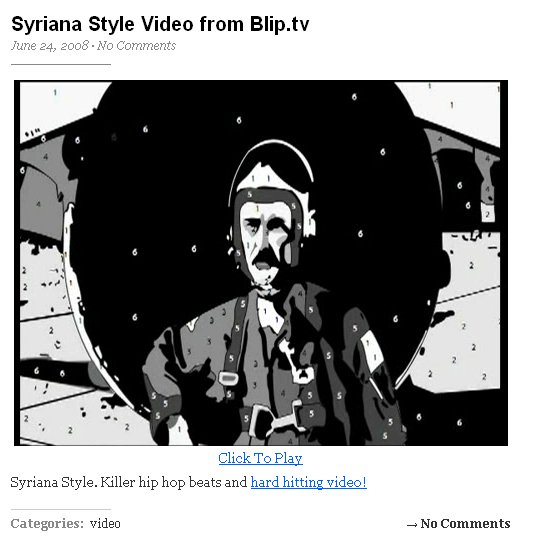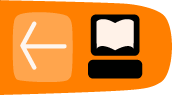Embedding a Video from Blip.tv
One good and easy way to enhance the multimedia functionality on your web site is to embed videos in it. Wordpress makes it easy for you to add a flash player in your site that is easy to just click and view. You can do this from a range of different websites. For the purposes of this chapter we're using Blip.TV.
First find the video that you wish to embed in your blog on the Blip.tv site. On the right of the screen you will see a graphic saying Share.
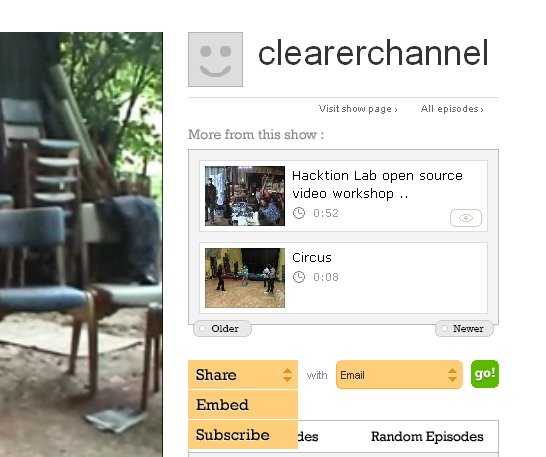
Click on that Share graphic and then move your mouse down and click on Embed.
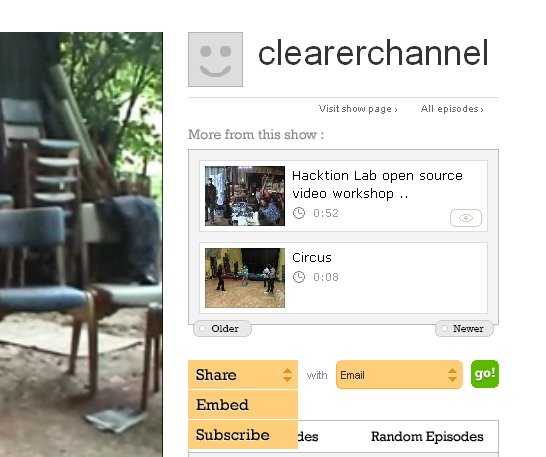
Then from the right hand part of that graphic, click on default which is Show Player and then select Wordpress.com, as shown below.
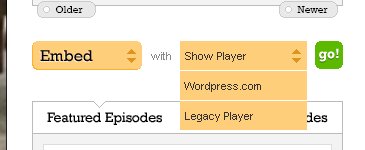
Then Click on Go
You will see a small amount of code to embed in your Wordpress blog. It's so small let's just call it a line.
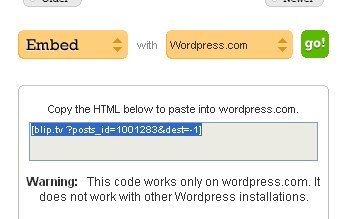
You should select that code and Copy it.
You can now return to your Wordpress blog and paste that code into the HTML part of your blog entry. This embeds a player in that post.
To enter the embed code you should paste the copied line into your Blog post window.
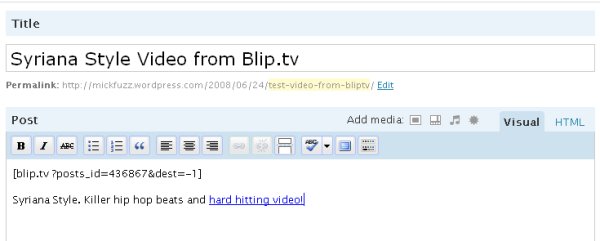
Then when you have entered your supporting text in the default Visual view you should click on Publish on the right hand of the screen to publish this post to your blog.

If you check the front page of your blog then the embedded video should be showing.
The result is below.