Installing Ardour on OS X
Software name: Ardour
Homepage: http://ardour.org
Software version used for this installation: 2.8.4
Operating system used for this installation: Mac OS X 10.5.7
Recommended Hardware: Any Mac running Mac OS X 10.4 or later
If you're a first-time OS X user, visit the following page for detailed information about configuring your system: http://ardour.org/first_time_osx_native
If any previous version of Ardour is installed on your computer, you must remove any Ardour preferences files before proceeding (remove the .ardour2 folder from your home directory). From the terminal (Applications > Utilities > Terminal), you can safely move this folder out of the way by entering the following command:
$ mv .ardour2 .ardour2.old
You should also make sure your OS X system is up to date. To do this, run Software Update from the Apple menu:
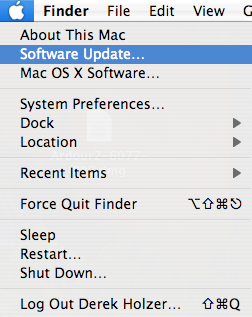
Please note that if you have a new Intel MacBook, you will need to configure your sound card before starting JACK and Ardour. Instructions on how to do so can be found in the Configuring the Soundcard for Post-2007 PowerBooks & MacBooks chapter.
You will also need a three-button mouse to use all of the features of Ardour. If you are using an Apple laptop that appears to have only a single button, later versions of OS X will allow you to use Apple icon -> System Preferences -> Keyboard & Mouse ->Trackpad to set the touchpad into "two-finger tap = right click" mode. Then you can get access to the context menus and more by just tapping with two fingers instead of one.
To run Ardour, Jack OS X ( http://www.jackosx.com/ ) must be installed on your system.
To begin the installation, visit for Ardour download page ( http://ardour.org/download ). A screenshot of it is reproduced below:
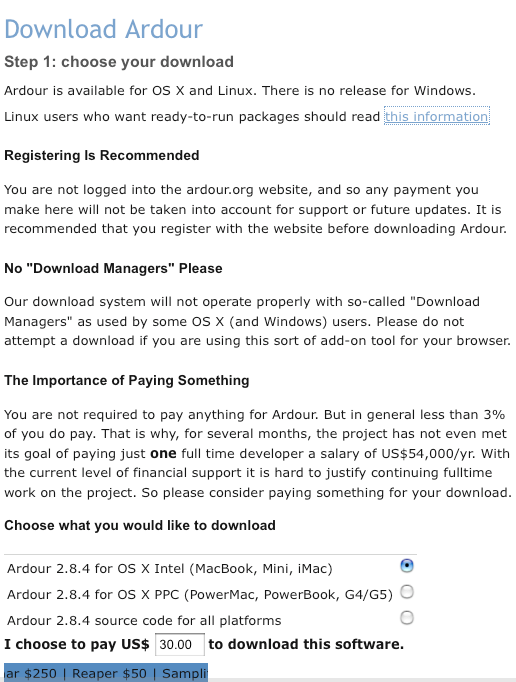
It is recommended that you register with the site and also make a donation, but neither is required to use Ardour. However, if you enter a donation of
Choose the appropriate installation for your computer (Intel or PPC). If you choose to make a donation, you are taken to a PayPal login page.
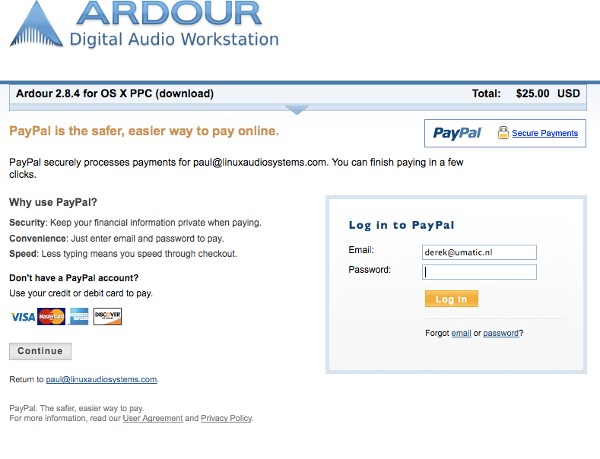
When this transaction is complete, you are taken to a page where you can download the Ardour OS X installer. If you chose not to make a donation, this page warns that you will be unable to use AudioUnit Plugins. Click the link to download.
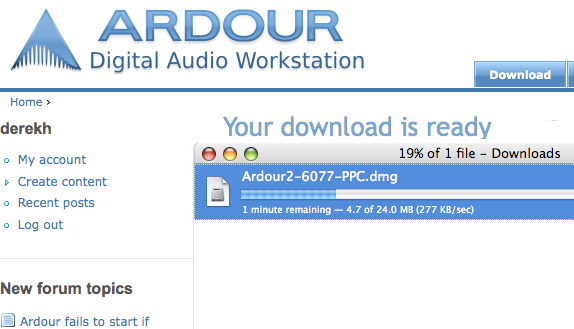
Once you've downloaded the .dmg (Disk Image) file, double-click it. The Disk Image mounts and opens the following window, showing the Ardour.app:
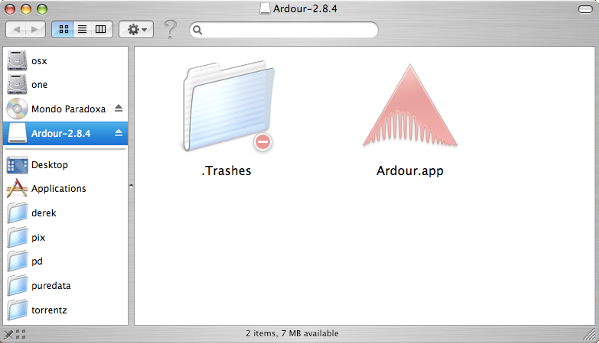
Drag the Ardour.app icon to your Applications folder (or to another location of your choice):
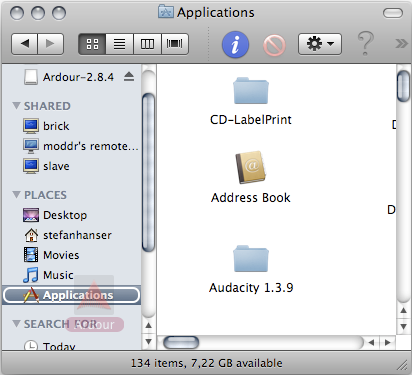
This copies Ardour to your hard drive.
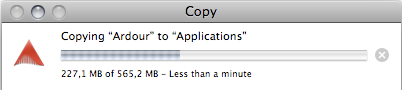
You can open Ardour by double-clicking the icon in the Applications folder.
Note: Jack OS X must be running before you open Ardour.





