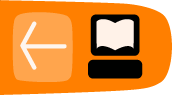Motion: Follow the Bee
Can you Imagine a bee flying in a beeline? Try, because this is the most simple motion. In this project you will eventually Invent a bee who will fly on a line of your own making. You may even be Inspired to create other paths your bee might take.
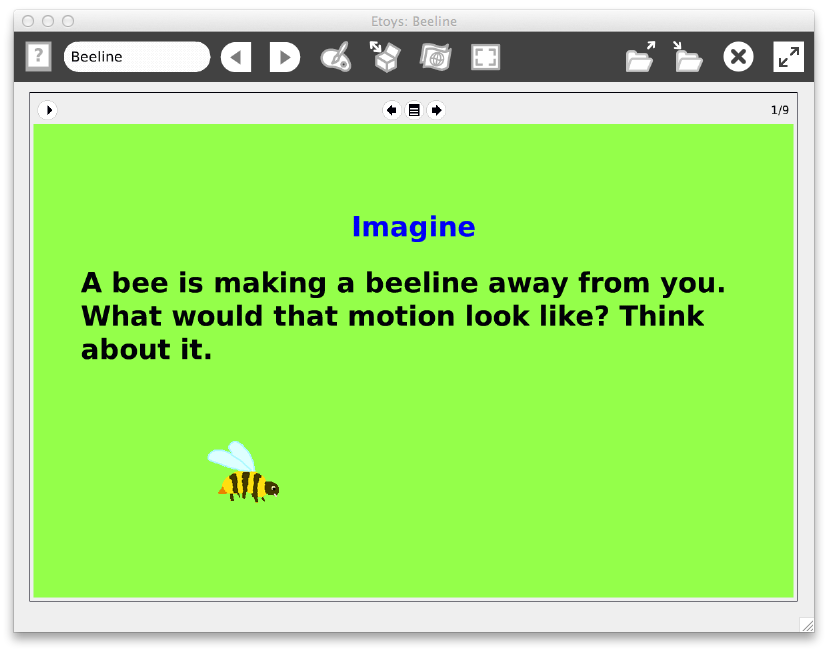
In this project we use:
text, book, watcher, variable, graphing objects, Start Script, Stop Script, forward by, turn by, mouse down, animation, arithmetic
Project
Begin by downloading the project from http://etoysillinois.org/library?sl=2142.
By following the bee, learners can get a basic and kinesthetic sense of constant velocity. They can explore further by graphing the motion and writing their own script to move the bee.
They will start by exploring the motion of an existing bee. Bees, like all objects, have a position in space. If they are moving they have a velocity. Students will learn about these concepts and understand them more deeply by recording and graphing data regarding the bee's motion. After analyzing their graphs, they will invent the motion of their imagined bee. Finally, they will look at each others' projects and inspire each other by suggesting improvements. They can take their project and challenge friends and family to fly their bee straight.
Vocabulary the students will need:
Position (page 2) is where you are in space. In this activity we will be interested in the back and forth position of the bee. We often call that the x direction when its horizontal. If your students click on the bee, the bee will stick to the cursor - click again and the cursor let's go. They can move the bee back and forth. They should notice the x value change in the Bee's x watcher for a kinesthetic and visual input.
Velocity (page 3) is how fast you move through space.
On page 3, learners should click on the bee to start it moving, and click on the green background below the text to pause the bee. Next they should change the velocity in the "bee's v" watcher to explore different velocities. They should try negative ones. By using the two watchers on this page, challenge them to get the bee back when she gets to the edge.
On page 4 they should record the data (time, position) in and two column chart, as the bee moves across the page. They should not change the velocity. They again click the bee to start and click the green below the text to pause and record data - click the bee to continue. Each pair of data points should be a time from the "Bee4's t" watcher and the position from "Bee4's x" watcher. They should record at least 10 points. To start over and record new data, set the time and position to zero.
On page 5, students will plot their data. Once they have completed the plot, you should put them in small groups to discuss the following questions:
1. What should your horizontal and vertical axes represent to get all of your data points on the graph?
2. Describe the pattern of the data plotted on the graph.
3. What is special about the pattern of the data plotted on your graph?
4. Why do you think the data have the pattern you observed?
Here is where your students invent. Have them create a script to have the bee move similar to the way she moved on pages 3 and 4. To get them started have them go to page 8 where they will find the following the directions:
Take tiles from the holder on the right and drop them into the Script Editor at the left to make the bee move like it did on pages 3 and 4. You may need more than one tile in some cases. There are several ways that work. Find as many as you can. Check out Script Tiles in help at the upper left. Enable pen trails to better see the path of the bee.
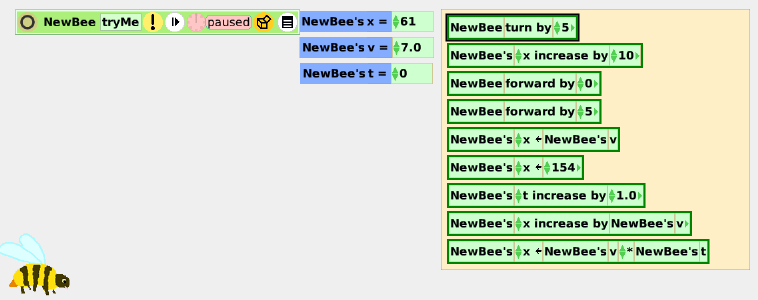
More Inspirations
Next your learners should create another script to make the bee follow their plot line. They can think out of the pink box above. Give them an opportunity to explore each others' scripts, suggest improvements and provide inspiration. Let them imagine, invent and bee inspired from the task above to create new scripts to fly the bee differently.