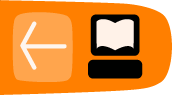Inventing Poetry in Motion
Imagine poetry illustrated and enriched with motion. Haiku is a small poetry form that is fun to use for Etoys projects. As you write your poem, be Inventive and imagine how your poem can be illustrated and made into a dynamic project. A poem that appeals to the eyes, the mind and a sense of humor may Inspire your reader to be creative too.
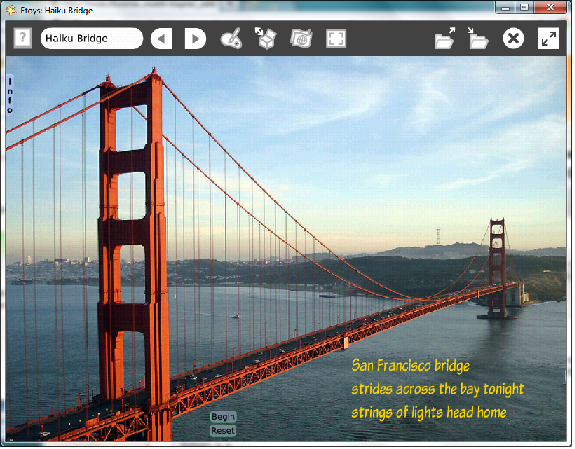
In this project we use:
Paint Tools, Halo Handles, Text, Digital Images, X and Y, Hide and Show, Tests Category, Normal Ticking, Button Fires a Script
The project also uses the Scripting category of tiles and they will be explained in the lesson.
Project
You may want to go to: http://etoysillinois.org/library?sl=2138 and view this project before beginning your own. The twinkling lights make the magic. The Haiku is by the author.
To begin, open Etoys and click on the cloud that says Make a Project.
Click on Supplies in the Navigator Bar and drag out a "Text". Text color, style and size can be modified by using the three icons across the lower edge of the text's halo. Try different fonts and sizes, choose a color with the magenta (eye drop) icon in the halo.
This project exercises your skills as an artist, a poet and a programmer. Like other artists, you are inventing a world where your ideas rule. Writing a Haiku takes a little specialized knowledge that you will need to think about before writing a poem. You could use a poem written by someone else, just be sure to give them credit as the author.
The project shown uses a digital image from the internet and the photographer's name is part of the project. Knowing how to find images on the internet and how to invent an object that connects the poem and the image is part of the fun of this project. One of the special features in Haiku is that the words match the image created.
If you have never written a Haiku, here is some basic information:
Haiku in English is a development of the Japanese haiku poetic form in the English language. Contemporary haiku are written in many languages.
It is impossible to single out any current style, format, or subject matter as definitive. Some of the more common practices in English include:
- Use of three lines of up to 17 syllables
- Use of a season word (kigo)
- Use of a cut or kire (sometimes indicated by a punctuation mark) to compare two images implicitly
You can read more about it here: http://en.wikipedia.org/wiki/Haiku_in_English
The poem in this project is:
San Francisco bridge
strides across the bay tonight
strings of lights head home
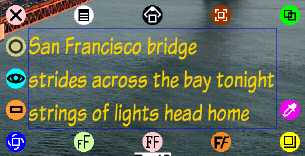
Once your poem is finished and edited to look the way you want, the next step is to select a Digital Image. Use a photograph you took or one you find on the internet. After you find an image you like, save it to a folder on your computer and then drag the photo from your folder into the open Etoys window. The size of the photo can be adjusted, bigger or smaller, by using the yellow Halo icon. Hold down the Shift key while dragging the yellow handle so the proportions will stay the same. Always give credit to the artist, author or photographer of materials you use in a project, even to yourself. Credits for the photo used in this project: Golden Gate Bridge Rich Niewiroski Jr. http://www.projectrich.com/gallery
The photo is a layer in the project and it should be the background. To make it stay in place, use the photo's halo white menu icon (top, second from left). Select all three options: be locked, resist being picked up, resist being deleted.
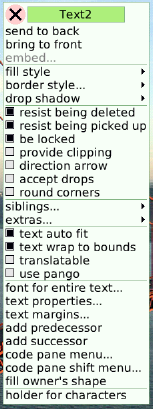
This poem's emphasis on the journey home led to using Paint Tools to make a drawing of little golden dots representing car headlights (named "string of lights"). The Paint Tools are also used to paint a set of small dots to represent the lights of homes (named "homes").
The string of lights on the bridge has the script below to make them travel: "x and y" are tiles in the Basic category. Drag both tiles and put them in one script. Click the small black arrow in each tile to open a menu of options that includes: increase by. Experiment with the numbers that make your drawing move at the best angle for your project's photograph. Name the script.
Open the Tests Category for the string of lights and put a test in your script. This project uses the "x" location to control when the car lights stop moving. They stop when x is greater than 1165. Open the homes viewer to find the "homes show" tile. This tile is located in the miscellaneous category.
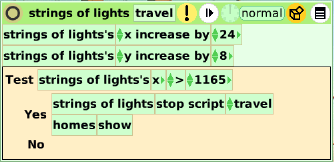
The lights of the homes "Hide and Show" tiles are in the same script for the car's lights. There is no need for a separate script.
The reset script will position the car's string of lights at a starting location that uses the "x and y" tiles. The reset script also is used to hide the home's lights. Since this project now has two scripts, you should name each script to indicate what they control. In this case "travel" and "reset"
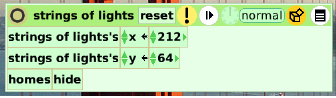
As the author of an interactive art work you have a responsibility to the people who visit your project to make it ready for them. Throw away trash cans and other objects you do not want visitors to see. Correctly spelled words make a good impression. Click on the little tabs that open Viewer panes and collapse them so they are out of view of visitors. If everything looks right, save the project and share it.
More Inspirations
Photographs can be a source of inspiration for more Haiku, or sometimes a word or phase will lead to new ways to express yourself.
EtoysIllinois.org has a set of Haiku projects you may enjoy: http://etoysillinois.org/library?tags=Haiku