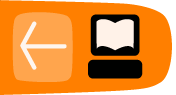VLC
VLC (which stands for VideoLAN Client) is an excellent tool for playing video and audio files. It is free software, it plays a wide range of formats including Theora, and it runs on a variety of platforms. If you use Windows, Mac OS X, or GNU/Linux (eg. Ubuntu) then VLC is a great option for you. VLC also works the same across each Operating System so if you know how to use it in Windows (for example) you know how to use it under Ubuntu. VLC's flexibility and reliability make it one of the most popular free software video tools.
Installing
VLC is a desktop application that you need to download and install. Installation steps will vary depending on what platform you're using (GNU/Linux, Mac OS X, or Windows).
This page has links to download VLC, and instructions for various platforms:
There is also a good manual about how to use and install VLC linked from the FLOSS Manuals website.
Playing Video
- Run VLC. You will see a window that looks more or less like this:
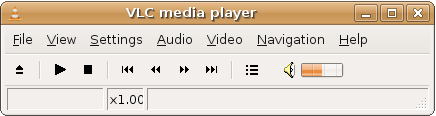
- Go to File > Quick Open File in the VLC menu.
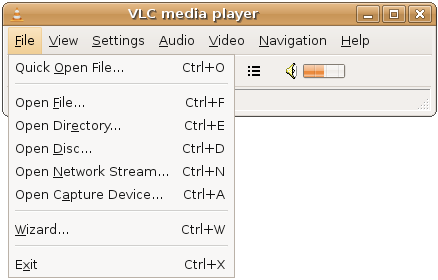
- Find the Theora file you want to open. Select it, and click "Open".
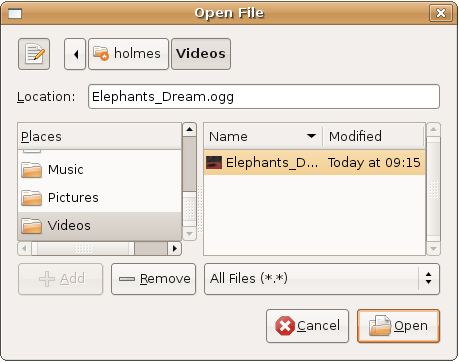
- A video will appear in your window like this, and the video should begin playing.
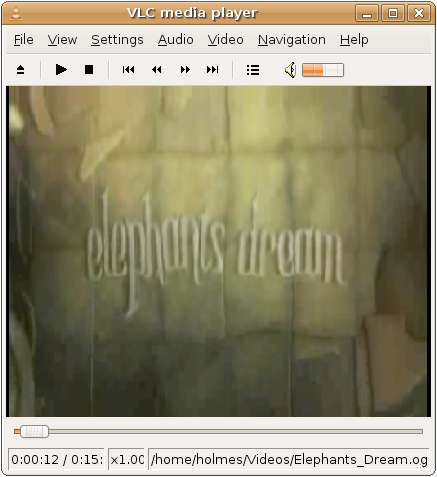
Basic Playback Controls
- As in most media players, you can drag the playback position indicator to move forward or backward in the video.
- For full-screen playback, double click on the video. To exit fullscreen, double click again.