Installation
Sahana Eden can be installed on any environment which can run Python, including Linux, Windows and OSX. The system supports a number of different databases and has been widely tested on MySQL, PostgreSQL and SQLite. A webserver is optional, but for production installations we have experience of both Apache/mod_wsgi and Cherokee/uwsgi.
For production installations, we would recommend Debian Linux v7 "Wheezy" as this is the environment for which the most support is available. If you don't have a ready server for this, then we'd recommend installing on Amazon's EC2 cloud as this can provide scalable performance with a low setup cost.Installation scripts and detailed instructions are available on the Wiki:
http://eden.sahanafoundation.org/wiki/InstallationGuidelines
Note that the first user to register gets administrator privileges for the system.
If you need to customize the code, it is recommended to set up a release process. Ideally, this would include a separate development instance and a User Acceptance Testing (UAT) instance, which can be run on the same server.
Directory Structure
After the installation, the typical directory structure of the instance looks like:
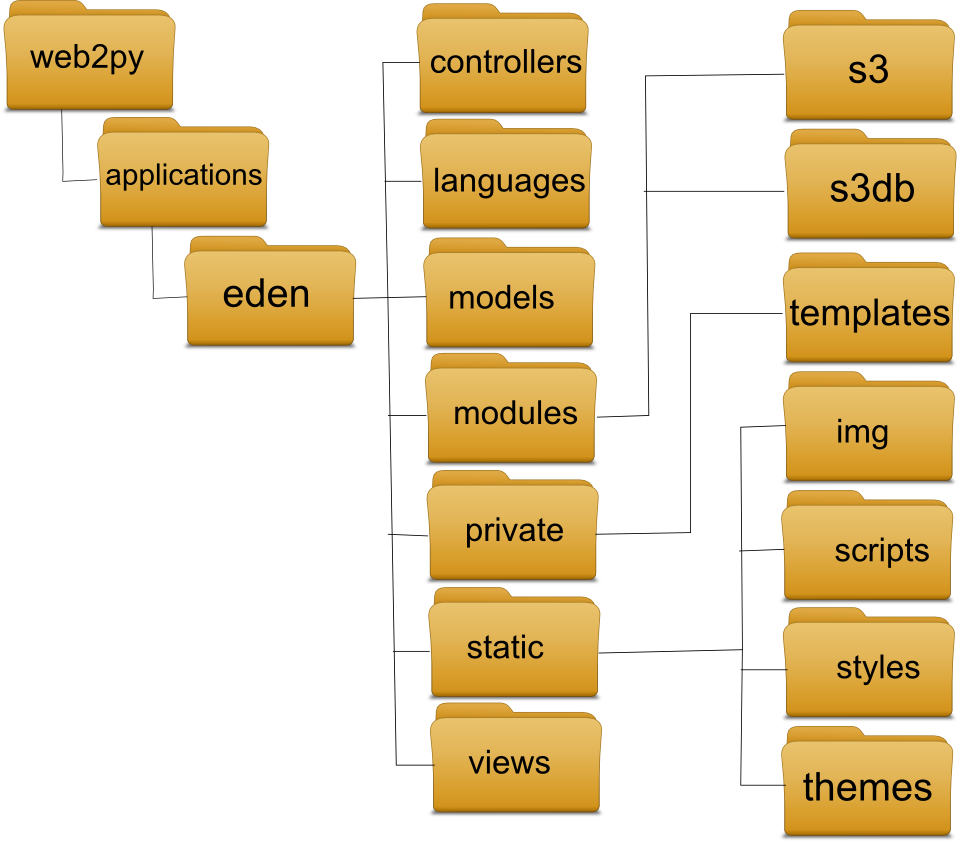
Troubleshooting Installation
Initial installation issues are generally due to missed installation steps or a non-standard site configuration. Typical issues are:
Obsolete release packages:
The latest functionality will not be available in packaged releases which are available for download. Currently we advise users to install the latest development version from source instead.
Folder names:
Web2Py does not support hyphens in the application folder name. If you specify a target folder name when cloning, be sure to specify a target folder name without a hyphen in.
Linux permissions:
Web2py needs to be able to write in several Sahana Eden directories: cache, databases, errors, sessions, and uploads. The installation instructions and scripts should set the correct permissions. If you encounter permission errors, refer to the installation instructions and run the commands that set permissions and ownership of the Eden directories.
Apache configuration:
Apache with mod_wsgi does not support underscores in hostnames. (Underscores are not a legal hostname character according to the formal W3 URI specification.)
If there are multiple mod_wsgi sites enabled, each must have its own WSGIDaemonProcess name.
It is possible to run multiple Web2py applications under the same hostname and the same mod_wsgi site. However, be careful when setting up routes.py or Apache rewrite rules, as these will be shared by the applications.





