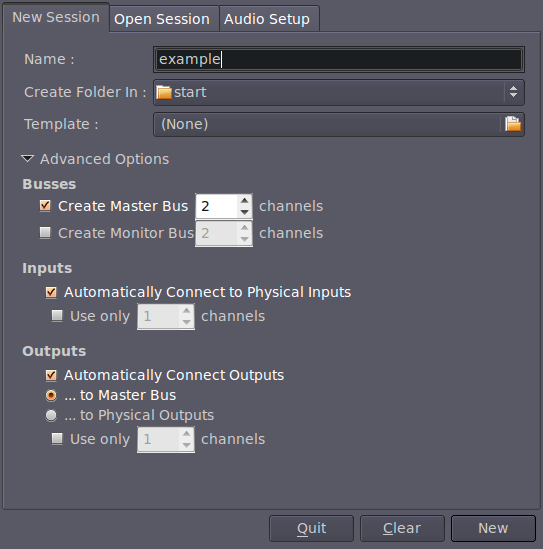Starting Ardour on Ubuntu
Now that JACK and Ardour are installed, and JACK has been successfully started, you can start up Ardour.
On Ubuntu, software is automatically placed in the Applications drop-down menu at the upper left of the screen. So you just need to click Applications > Sound & Video and you will see Ardour listed there:
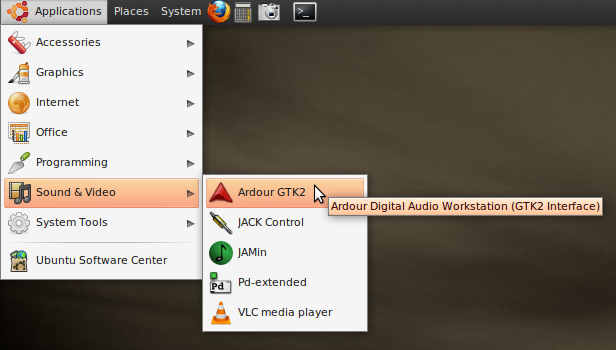
Click on ArdourGTK2 and the program will start.
Alternatively, you can run Ardour from the commandline by entering
ardour2 &
in a terminal.
Once you have started Ardour, the Session Control window shows up. Name your new project and click on New. This same window can be used to open existing sessions by clicking on the Open Session tab.