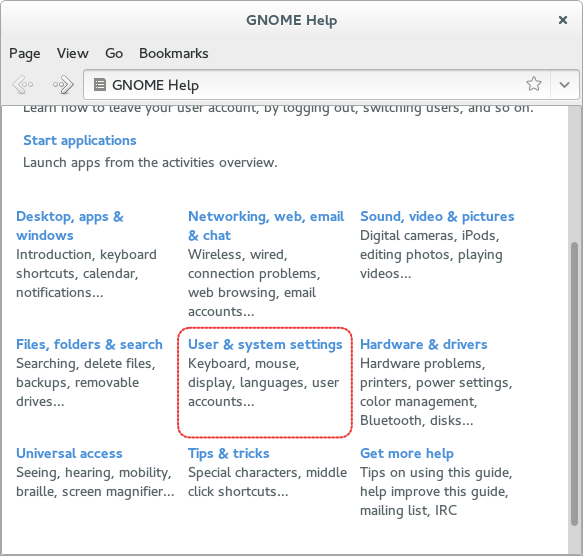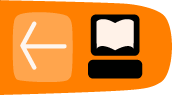Page descriptions
About
Use the <desc> element to provide a short description for a page or section. This description is generally not shown on the page itself, but is used in automatic links to the page or section.
Examples
Use the <desc> element to show a short description of the topic on guide pages:
<info> <desc>Use applications and the desktop without a mouse.</desc> </info> <title>Keyboard navigation</title>
Short description of the Keyboard navigation page
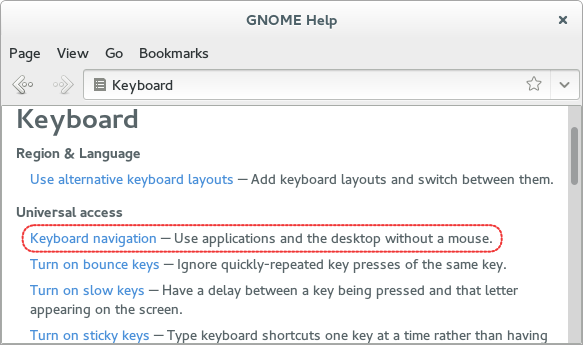
Using <desc> to create links to sub-topics in a guide page:
<info>
<desc>
<link xref="keyboard">Keyboard</link>,
<link xref="mouse">mouse</link>,
<link xref="prefs-display">display</link>,
<link xref="prefs-language">languages</link>,
<link xref="user-accounts">user accounts…</link>
</desc>
</info>
<title>User & system settings</title>
Sub-topics on a guide page