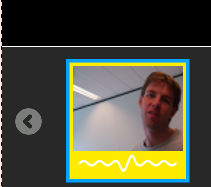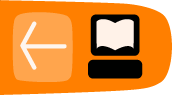Audio
The Record Activity also allows you to record Audio. To do so, you simply go to the Audio Tab in the Activity.
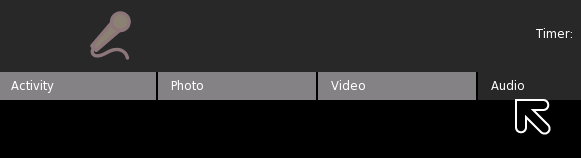
If you have a camera, an image appears in the picture window and looks like live video.
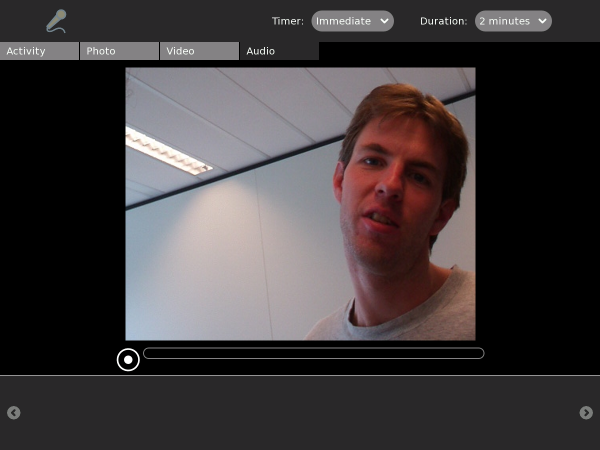
Don't worry... this is only saved as a snapshot to help identify your audio recording.
The controls for audio recording are virtually identical to that of video recording. You have "Timer" and "Duration" controls that allow you to specify when and for how long your voice is recorded. You also have a tray at the bottom of the Activity that allows you to browse and view details of previously recorded audio.
To start recording press the button at the bottom:

Your recording starts:
![]()
You can either leave the audio recording to run until it is complete or you can stop it by pressing on the same icon you pressed to start it. As with the photo and video modes, you see an icon for your recording show up once you are done. You can click this icon to edit the name and tags assigned to your new audio recording.
To replay the audio click the icon of the recording at the bottom of the page.