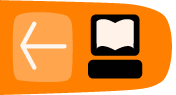GNOME Subtitles
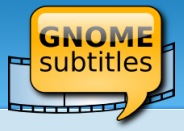
GNOME Subtitles is a subtitle editor for the GNOME desktop, an open source desktop environment. GNOME Subtitles enables manual translation of text segments within a specific time frame. As the video plays, the display shows the time length of the segment selected for the text.
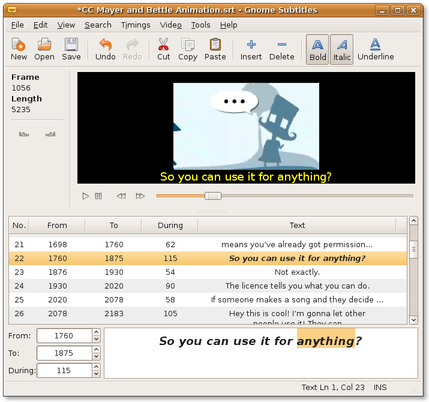
If the subtitle file turns out to be off the timing of the corresponding video segment, the subtitle file can be adjusted in its entirety in order to fit with the video file.
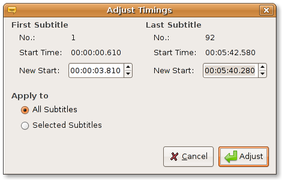
GNOME Subtitles adds a second parallel column aligned with the original subtitle time stamp to allow an alternate translation for the text. This allows for easy translation, timing and comparison.
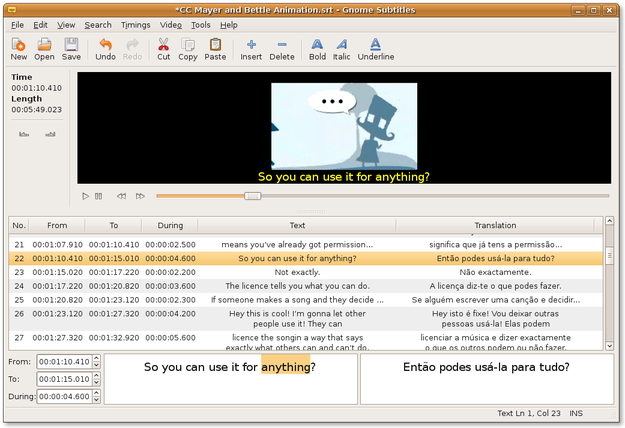
GNOME Subtitles also features built-in video previewing that has:
- Built-in subtitle display
- Video length and current position display
- Set subtitle timings based on the video position
- Automatically select video when opening subtitles
Supported subtitle formats:
- Adobe Encore DVD
- Advanced Sub Station Alpha
- AQ Title
- DKS Subtitle Format
- Karaoke Lyrics LRC
- Karaoke Lyrics VKT
- MacSUB
- MicroDVD
- MPlayer
- MPlayer 2
- MPSub
- Panimator
- Phoenix Japanimation Society
- Power DivX
- Sofni
- SubCreator 1.x
- SubRip
- Sub Station Alpha
- SubViewer 1.0
- SubViewer 2.0
- ViPlay Subtitle File
Resources:
- GNOME Subtitles Home Page: http://gnome-subtitles.sourceforge.net/
- GNOME Subtitles Support: http://gnome-subtitles.sourceforge.net/support