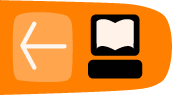Subscribe to Video Podcasts
This chapter details how to subscribe to a Video Channel from an RSS feed from a video sharing site or video blog. Note that you can use Miro to subscribe to video channels that aren't listed in the Miro interface.
We assume that you have used a browser to open a site that has a video podcast available. You need to find out the web address ('URL') of the video podcast or channel. Technically, this is channel called an RSS feed. You find RSS feeds on Video Blogs or news sites. They are normally identified by a graphic which links to a text file. Some sites might refer to it as a 'vodcast'.
The image associated with the channel could be anything. There has been an attempt to standardise the icons related to 'RSS feeds' and it has been somewhat succesful. For example if you see an image like this it indicates an RSS Feed:

However there are no rules and any link or image might be used.
- Once you have found the link, right Click (Ctrl + Click on Mac) it and choose 'Copy Link Location' or 'Copy Shortcut'. This copies the URL into the computer's memory or 'clipboard'.
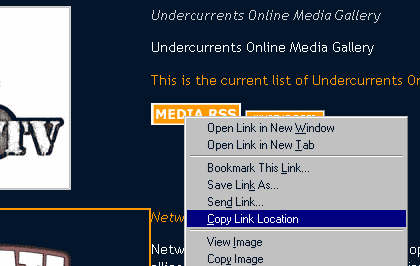
- Now that you have the URL of the Channel 'in memory', open Miro and copy this information to Miro. To do this, select Channels > Add Channel on the Miro menu bar as shown below:
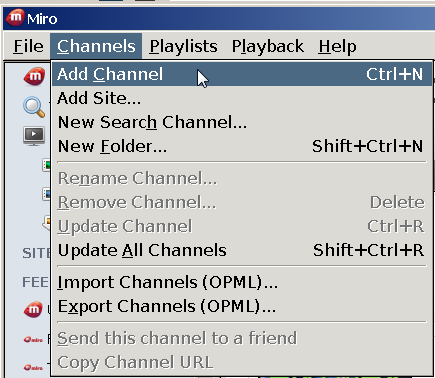
When the Add Channel box appears, you might see the URL of the channel already in it: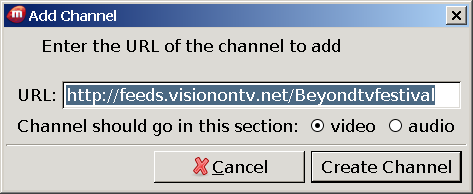
This happens because Miro knows that there is something in the memory of your computer. When you open this box, Miro guesses that what is in memory is probably the URL of a channel. - If it doesn't appear, then try pressing Ctrl + V (or Apple + V on a Mac) to 'paste' the address of the channel into the box. When the address appears in the "URL" box, click "Create Channel". Miro adds the channel to the list on the left (called the 'sidebar'):
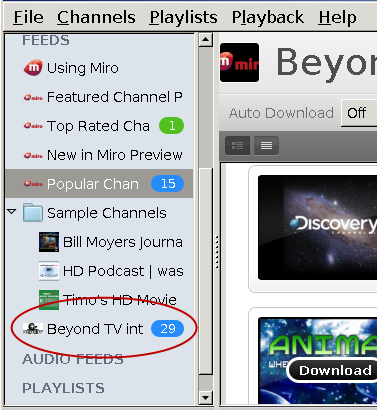
Miro automatically starts updating the list of videos available through this channel. This may take some time depending on how much content is available on the new channel and how fast or slow your Internet connection is.