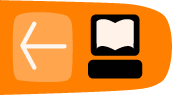Automatic Downloads
If you decide you like a channel in Miro, you can set up Miro to automatically download any new videos that gets published on that channel. In the image below, you can see that AUTO DOWNLOAD is turned off :
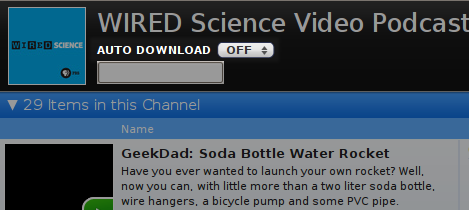
If you click the button ('OFF') you get three choices :
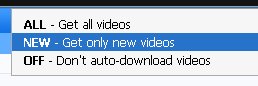
- 'ALL': Miro downloads all the videos in a channel.
- 'New': Miro gets new videos published in this channel whenever you start Miro or when you ask Miro to check for new videos.
- 'OFF': Miro does not automatically download videos. You must select each video that you want to download.