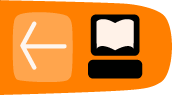Troubleshooting
Having problems with Thunderbird? Here are a few things that you should try before looking for help elsewhere.
Safe Mode
Safe Mode is a special Thunderbird execution mode that can be used to troubleshoot issues in Thunderbird. In Safe Mode, you can reset some settings and disable add-ons that might be the source of the issue. By comparing Thunderbird behavior in normal mode to its behavior in Safe Mode (with various items disabled), you may be able to diagnose issues.
For instructions on starting Thunderbird in Safe Mode, see the instructions on the Thunderbird Knowledge Base at http://support.mozillamessaging.com/en-US/kb/Safe+Mode.
Windows Updates
If you are using Microsoft Windows, be aware that every update to Windows, your anti-virus software, and your firewall software might affect Thunderbird. How? These updates can change the rules that control how applications connect to the Internet. If Thunderbird suddenly stops working, be sure to check the configuration of your anti-virus and firewall software. Also, after you install or update Thunderbird, the anti-virus and firewall programs on Windows may need to be re-configured to let Thunderbird get to the Internet.
Add-ons
One of the most powerful and flexible features of Thunderbird is add-ons. Thunderbird add-ons are mostly written by volunteers who may not update them according to the Thunderbird release schedule. Add-ons may stop working when you update Thunderbird or they may cause Thunderbird itself to stop working.If you are able to run Thunderbird in Safe Mode, your problems are probably caused by an add-on. To get Thunderbird working again, disable the add-on and contact its author for support. Mozilla does not provide support for third-party add-on.