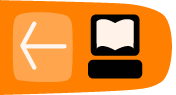Program Wrap-up Questions and Issues
Once the Google Summer of Code program concludes, Program Administrators can gather considerable statistics about the program including: Student/Mentor data, tax forms, keeping PII (Personally Identifiable Information) records for the allotted amount of time, and more.
Exporting Reports
There are a number of useful reports you can export, please be aware that large numbers of records might take a little while to render.
Student information
Admin Dashboard -> Students -> All Students
It will take about 6-7 minutes to download all of the Students (this includes all Students who submitted a profile for Google Summer of Code for a given year).
At the bottom of the page, you'll see a Columns button that you can click to view all of the available columns of information for Students. To add that column to your view, click on the "+" button next to the field you'd like to move into your view. If you would like to hide a column click on the "-" next to the field. To move the order of the viewable columns click on the name of the column you'd like to reorder and drag it to the top or your desired location. Click Ok.


To sort alphabetically or by highest to lowest click directly on the title of the column.
To export all of the information to a spreadsheet:
CSV Export -> Select All -> Copy -> Open LibreOffice (or other text editor of your choice) -> Spreadsheet -> Paste -> (Make sure Tab and Comma are both checked) -> OK
Information about Mentors/Organization Administrators
Admin Dashboard -> Participants -> List mentors and admins
At the bottom of the page, you'll see a Columns button that you click and view all of the columns of information we have available on the Mentors. To add that column to your view, click on the "+" button next to the field you'd like to move into your view. If you would like to hide a column click on the "-" next to the field. To move the order of the viewable columns click on the name of the column you'd like to reorder and drag it to the top or your desired location. Click Ok.

To sort alphabetically or by highest to lowest click on the Title of the column.
To export all of the information to a spreadsheet:
CSV Export -> Select All -> Copy -> Open LibreOffice (or text editor of your choice) -> Spreadsheet -> Paste -> Make sure Tab and Comma are both checked -> OK
Student Work
To view past Google Summer of Code projects, click on Accepted Projects on the left hand navigation bar. Here you can sort the list by Student, project title, or organization. You may also filter by year by going to the drop down menu on the upper right hand corner of the page marked "Select Program". The earliest instance of the program in Melange is 2009.
How do I delete a student account?
Ask a Melange developer to manually delete the account.
How do I dismiss an Organization Administrator from the program?
Ask a Melange developer to remove the person as an Organization Administrator from the program. Make sure that the backup Organization Administrator is aware of the change and will assume all the responsibilities of running the program for his/her Mentoring Organization.