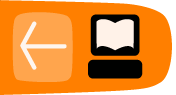Distribution
Video translation through subtitles is largely useless if the media cannot be distributed. There are many issues that come up when considering how to distribute subtitled video. First, file format differences and preferences can affect the accessibility of your content. Second, the method of distribution, actually how the video is sent out. Third, the resting place or home of the video content is important. Lastly, the license and re-usability of the content must be considered. All of these topics are dependent both on the intentions for the video and the audience which can change significantly from project to project. Therefore, some basic definitions and concepts are explained for further explanation and exploration of the options available.
You can choose to burn in the subtitles onto the video, ie have video editing software permanently render the subtitle text, at the correct times as indicated by the subtitle file, over the top of the video image. This means the video can be distributed as only one file, and the users dont need to worry about separate subtitle files and enabling subtitles in their players. However, you cannot get rid of the subtitles from this video, and need to produce separate video files for every translation you have.
On the other hand, you can simply produce separate subtitle files for every language which gives you and your audience extra flexibility. You need only distribute one version of your video, however now you will need to distribute subtitles for multiple languages, generally available as separate downloads.
Its also possible to explore the video container formats that allow embedding subtitles within the container, which provides the best of both worlds described above - the ability to not show subtitles, or one choosen from among the translations you make available, all within one file. Patent-unencumbered copyleft video container formats that support this include Matroska Multimedia Container (MKV) and the Ogg container format.
Lets briefly describe the tools you would use to render or distribute the subtitles you produce for your video. Avidemux, a FLOSS video editor, allows you to render subtitles over a video, and re-export this video with the text permanently embedded into the video. For distribution of web video, you can combine certain FLOSS video players, such as Flowplayer, with SRT files for embedding your video into a web page, and allow users to see subtitles render over the top of the video. At the cutting edge, you can experiment with the new <video> tag of HTML5 for playback of Ogg Theora video with Firefox 3.5 , using Java Script to control playback of the captions from SRT files.Attaching Subtitles to Video
There are a few ways in which subtitles can be associated with the media they are translating:
- Including Subtitles as a Separate File
Allowing more flexibility for the media and subtitles as a whole, including the subtitles as a separate files allows that file to be accessed, changed and even taken out without affecting the video file itself. The disadvantage of this technique is that the subtitle file format becomes an issue. Players must accept the format in order to properly display the subtitles.
- Burning Subtitles into the Video Itself
Attaching the subtitles to the actual video "burns in" the subtitles with no separate file needed. This allows for a more universally playable subtitled video. However, at the same time, the video will then not be able to play without the subtitles and the subtitles themselves will not be editable or accessed. They are, for all intents and purposes, part of the video picture itself.
- Multiple Language Streams within a Single Video File
An emerging open source video technology is grouping different language subtitles into the one video container. These are multimedia container format streams that keep various streams of data separate within a single multimedia file. Just as audio and video are separate streams within a single movie file, this technique places the different subtitled languages together within the file allowing both increased playability and language choice for a single video. The Ogg and Matroska container format both support embedding various subtitle formats along with the video and audio streams, encapsulated within one digital file.
Disseminating Subtitled Video Online
Fortunately, there are many FLOSS video hosting services that allow people around the world to see their videos and find out about the information important to them. One of the advantages of using an FLOSS hosting service is that both the multimedia content and the software platform is open to community contribution and collaboration. As with most web services, each has its own flavor and advantages.
-
EngageMedia
http://engagemedia.org
EngageMedia.org is a video sharing site centered around social justice and environmental issues in the Asia Pacific region. They aim to create an online community based on open video. Video uploads are focused on social justice and the Asia Pacific. The not-for-profit Engage Media collective sponsor the software development of Plumi - http://plumi.org/ - a FLOSS video sharing platform, which is the software that powers engagemedia.org
EngageMedia have also produce a guide for activists and NGOs on distributing video online - http://www.engagemedia.org/guide-to-digital-video-distro - Archive.org
http://www.archive.org
The Internet Archive is an American nonprofit that seeks to provide public access to historical content and media in the form of a library online. Content uploaded and accessible includes text, audio, images, video and software. Valuing the preservation of historical content, this content highlights cultural and national milestones and the everyday. Registered users can upload content including video if they own the rights.
- V2V.cc
http://v2v.cc
V2V.cc is a user-submitted video content website that focuses on the ShareAlike Creative Commons license which allows you to "to copy, distribute, display, perform and derivative the content as long as it will be specified by the author and put under the license identical to [the existing] one."
- Miro
http://www.getmiro.com
Miro is an internet video application that allows you to view television from the internet through a downloaded application. Open source and free, Miro encourages community contributions both in the form of development to the platform and video content. When publishing, Miro assigns a video RSS feed so that users around the world can "subscribe" to your channel being notified when new content is added to your channel.
Torrents
Another option for distributing video content online is the use of BitTorrent. This method allows a user to upload video (or other content) onto a network, in effect "seeding" the network with the content. Peers on the network are then able to download the content and can become seeds themselves. In this way, the information for a large amount of content is spread out across a large number of users as more and more people download the content. The more people that then have the content and offer it as a seed, the more likely a successful and quick download will occur. This method is best for content that needs an efficient method of distribution rather than publicity and visual exposure.