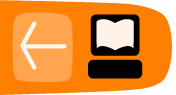Scribus is a program for professional page layout, for creating PDF (Portable Document Format) files. It is free and distributed under the GNU GPL license. This license indicates you may obtain it freely, to use, distribute, copy, as well as study and even modify the program's source code. There are versions of Scribus available for Windows, Mac OS X, Linux, and less common operating systems like OS/2. You will find the instructions on installation in the Appendix of this book.
What is Scribus used for?
With Scribus you might create brochures, booklets, books, magazines, and any type of document which you plan to print or make available electronically, including presentations. It has a feature-rich interface and the functionality to allow you to create professional quality print output. Features include PostScript color separations, support for CMYK and spot colors, ICC profiles, and printer marks.
Scribus files have their own native format, with the extension .sla, easily editable since it is in plain text. Generally speaking, you would not be dealing with .sla files, but rather exporting your work as a PDF (extension .pdf), which is standardized, reliable, widely used and recognized, and is accepted by commercial printers and publishers.
Note: Scribus is designed for the task of creating page layout, and is excellent in this area, but if what you are primarily looking for is something for retouching and editing photographs, or perhaps making vector drawings, you are advised to select other Free and Open Source programs, such as Gimp (http://www.gimp.org) for the former task, and Inkscape (http://www.inkscape.org) for the latter.
Who are the people behind Scribus?
Scribus is being develop by a community of developers who for the most part volunteer their time and effort, and who have interests in commercial printing, graphic design, or information technology. Even though Scribus can certainly use more help with programming, there are many ways that you can become a participant in its development and improvement, by reporting bugs, submitting feature requests or suggesting other enhancements, or perhaps just staying in touch with this active community.
The first stable version of Scribus (1.0), dates back to 2003. This manual covers versions in the 1.4.x series, officially released in early 2012. Scribus is at this point a mature and reliable program – as you will see from the examples of usage in a subsequent chapter. Over the years since its inception, publishers and designers have been able to confidently trust its quality. Like Scribus itself, this manual is both freely available and Free. You will find the specifics regarding this in the chapter About this book.
What can Scribus do?
Scribus has three major strengths. These are creation, organization, and production, and in this book you will find sections on each of these. A particular great feature of Scribus is its flexibilty with regard to creation. From a design perspective, this is clearly a huge advantage, since in a short amount of time, one can experiment with a large variety of graphical and typographic options. Fonts, colors, shading, transparency, various visual effects, typographic parameters, position and rotation of the elements – all of these options in Scribus strive to be both easily accessible and predominantly intuitive. Once your layout is getting closer to finalization and thus becomes more "static" or fixed, you are ready to make use of the organizational capabilities of the program.
The second of Scribus's strengths, organization, offers the user a panoply of tools and functions, to save time for progressing to the next step, production. Templates, styles, the Scrapbook, Master Pages, and the scripting plugin allow for automation of repetitive tasks during production, or in any case optimization of the results. First, you should take the time to make some preparations, by setting up various parameters within which you will work. When you have taken this time to do this, the process of creation is greatly simplified, and you end up with a more coherent document – by coherent, we mean one with consistent styles and placement of items from page to page. Rather than recreating each object manually, you make better use of your computer to precisely do repetitive tasks, avoiding the errors which come from repetitive, tiring work.
The only thing that remains then is production, the final assembly and arrangement of your project, where you use these various tools and your material for your document. Quite easily you now can insert pages, focus on text formatting and text flow from page to page, import your images, as you concentrate on making a pleasing, sensible layout. Thanks to the Properties palette, you have an array of settings and tools at your disposal, where you can position layout elements at the precision of 0.001 millimeter, and just as precisely define the content of the elements. Lastly, after exporting your document to PDF, you send your document to your printer, or alternatively make an interactive (or noninteractive) PDF for posting on the web.