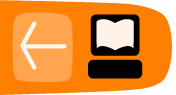Installation
Why wait to talk about installation until the end of the book? Installation is certain a requirement prior to your first steps in learning the software, but it's not part of the usage of the software itself. Since this book has as its main purpose showing some best practices when using Scribus, the authors consciously chose to place the installation here in the appendix.
www.scribus.net is the site where you will find links to all the packages as well as information on some installation procedures.
Versioning
Before installing Scribus, it's useful to understand its versioning system. Free software typically has a numerical system which it uses in the software development process.
At the time of the writing of this book, the current official stable release is version 1.4. Somewhere ahead of this is a developmental version, version 1.5, which is not recommended for routine professional use, although it is available, and can coexist with 1.4 on your system. Once 1.5 has reached the point of being considered stable, it will be called 1.6, and that will become the official stable release.
So for now, use 1.4, which is stable, and available for various operating systems.
Linux
Scribus is available for all distributions of Linux. Some have installation packages, and for the rest, source code and all necessary other requirements are available to compile.
Packages
Scribus is available as an RPM for all the distributions associated with Red Hat, and also for SUSE and Mandriva. It often happens that Scribus is automatically included in the installation or upgrade of some distributions, and for example in Mandriva it can be found in the menu under Applications > Office.
Package managers
Many of the distributions have a GUI package manager that avoids any need to type commands to manually install Scribus: drakrpm for Mandriva, YaST for SUSE, Synaptic for Ubuntu, and so on.
It may be necessary to configure the manager to install packages from third party repositories, as evidenced by the installation process for Debian and Ubuntu packages shown on scribus.net: http://wiki.scribus.net/canvas/Debian .
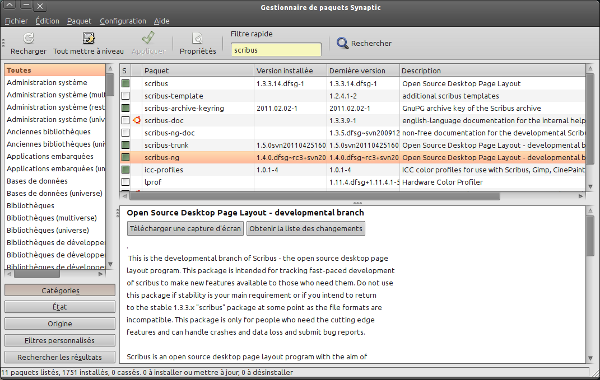
Source
As with all open source software, Scribus has available its source code. Inexperienced and unadventuresome users may find this excessively challenging, so the authors of this book recommend consulting the official for instruction on the requirements and method of compiling and installing.
One advantage of installation from source is that you have available to you the latest updates, which include bug fixes and enhancements.
Windows
With Windows installation is more basic, and quite similar to installing other software by downloading an installer directly from the Scribus site from the Download page at scribus.net. Note that there are both 32-bit and 64-bit versions now available.
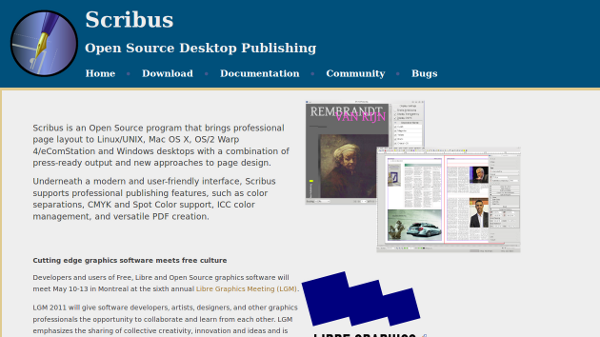
Mac OS X
As with Windows, Mac OS X uses an installer. You will also find DMG files on the Download page at scribus.net, although only version 1.4 is available at this time. Prior versions of Scribus recommended installation of X11, but this is no longer the case.