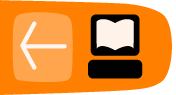Localise user interface
Freedom Fone facilitates PO based localisation. For more technical information on how to extract all strings into a PO file, read the Localisation section of our Developers' Guide.
Freedom Fone have already localised the user interface into various languages that you can take advantage of. If you would like to change your version of Freedom Fone into a language more suitable for you, follow these steps.
The example provided is for adding a French localisation.
Download a copy of the latest French language file from the Freedom Fone website.
Copy your localised po file to the Desktop on your Freedom Fone server. If it has a different file name, rename your localised po file to default.po
Open a terminal window (by clicking on the Terminal icon in the centre of the Title bar at the top of the Freedom Fone desktop screen) and create a new folder with the three letter ISO code (ISO_6393) for the new language. Make sure to use international conventions to name your folder. For more information visit http://www.sil.org/iso639-3/codes.asp
For 2.0 users
cd /usr/local/freedomfone/gui/app/locale sudo mkdir fre cd fre
For 2.S users
cd /opt/freedomfone/gui/app/locale sudo mkdir fre cd fre
Create a folder called LC_MESSAGES under your new language folder
sudo mkdir LC_MESSAGES cd LC_MESSAGES
Copy your localised default.po file to the LC_MESSAGES folder
cp /home/manguensis/Desktop/default.po default.po
Important: Please note that the folder name 'manguensis' may change if you are using a different version:
v2.0.x = sekowei
v2.S.7, 2.S.8 = sharicus
v2.D.x = suyo
Change permissions to make default.po executable by all users
chmod a-x default.po
Next, we need to add the new language as an option to the dropdown language selector on the Freedom Fone Dashboard > Settings page.
Open the CakePHP configuration file
For 2.0 users
gedit /usr/local/freedomfone/gui/app/config/config.php
For 2.S users
gedit /opt/freedomfone/gui/app/config/config.php
and add your language to the bottom of the $config['LANGUAGES'] variable. Make sure to add a comma to the end of the line above your entry.
config['LANGUAGES']= array(
'eng' => __('English',true),
'fre' => __('French',true),
'por' => __('Portuguese',true),
'esp' => __('Spanish',true),
'swa' => __('Swahili',true)
);
In the background, CakePHP applies the selected locale in the AppController (before Filter).
To test your localisation, go to the Freedom Fone Dashboard > Settings page and select your new language option.