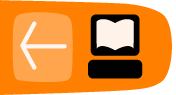Freedom Fone
Recording Equipment
The field recorder
- Keep your equipment clean, dry and safe.
- Know your equipment: make test recordings, check the settings, rehearse interviews and recordings
- Use an external microphone (if available)
- Always use headphones to check the sound quality when recording
Recording settings
- Mono
- WAV 44.1 PCM (frequency rate = 44.100 Hz). If only mp3 is available, the bitrate should be 192 kbps.
- Switch off automatic gain control (AGC), but use the limiter if you can switch it on separately.
- Switch on the Low Cut or High Pass (HP) option on your device. This will cut out disturbing low frequencies like pop sounds or footsteps.
- Use your eyes and your ears to check the recording:
- The recording level meter will inform you about the overall level.
- The headphones will inform you about the sound quality; the balance between background and foreground disturbances/noise.
- Find the appropriate recording level by prerecording rehearsals in the same setting or surroundings in which the final recording will occur. Make sure to let the interviewee talk into the microphone whilst you can check the level, before recording the interview.
- When using an internal microphone, use the cardioid characteristic (if available).
- Always take spare batteries with you.