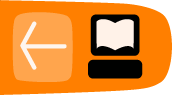Interface Overview
The main Firefox window includes menus, buttons, toolbars, and a search box. The following image shows the main window.
For an explanation of each numbered pointer, see the table following the image.
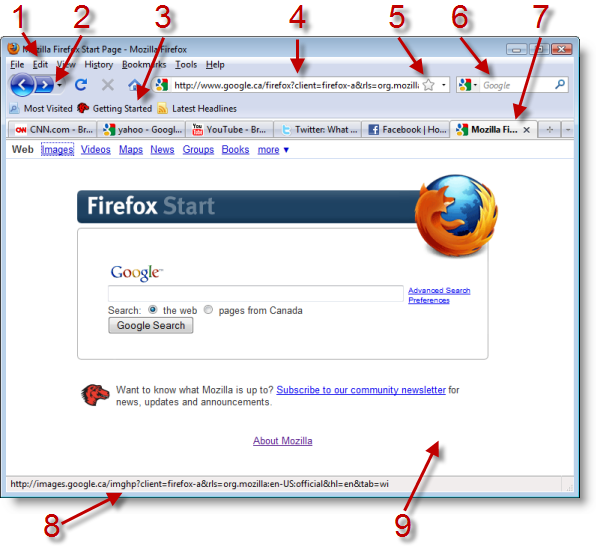
| Pointer | Feature | Description |
|---|---|---|
| 1 | Menus | Provide various commands for using Firefox. |
| 2 | Browse Buttons | Used when browsing the web. These include Back, Forward, Refresh, Stop, and Home buttons. |
| 3 | Toolbars | Used for navigation and bookmarking, among many other functions. |
| 4 | Location Bar | Text box for typing the URL of a web page. |
| 5 | Edit Bookmark Tools | Enable you to remove, name, move, or tag a bookmark. |
| 6 | Search Box | Text box for typing a search term, with a menu of search engines to select from. |
| 7 | Tabbed Pages | Allow you to open multiple web pages at the same time and switch between them by clicking on a tab. |
| 8 | Status Bar | Shows the current status of the web page, such as security alerts. |
| 9 | Main Content Pane | Shows the currently displayed web page. |