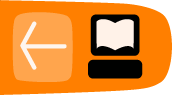Support
For more help with Firefox, you can try http://support.mozilla.com/, here are some of the avenues you will find there:
Firefox Knowledge Base
One extremely useful way to get support with Firefox by using the Knowledge Base (KB).
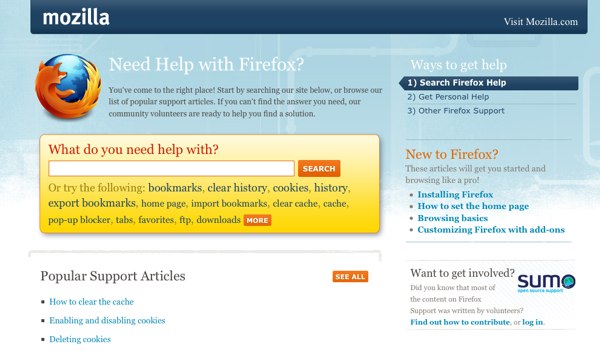
The KB is a series of hundreds of wikis, and they are all at your fingertips. All you have to do is type in the search bar, and press enter. Then you will be given a list of related articles.
The Mozilla KB now also boasts screencasts! You can now view user-submitted screencasts in some articles and more to come. If you see the words "Watch a video of these instructions", click that and a video will the instructions will appear.

Support forums
The Mozilla Support website is also equipped with support forums. You can ask any question there and you will get answers from the Firefox community. You can also make someone else's day and answer their question, if you know the answer.
Live Chat
Another useful method of getting support for Firefox is by chatting with Firefox volunteers. If the KB and Forums aren't doing it for you, you can speak with a real person in real time to try to get your problem resolved. You can do this by going to http://support.mozilla.com/en-US/kb/Live+Chat. However, before joining a chat, you should be aware of the following:
- Live Chat is not a 24/7 service. The hours can be found on the Live Chat page
- Most helpers are volunteers. Most of them aren't Mozilla employees and are just regular people.
- The rules can be found at: http://support.mozilla.com/en-US/kb/Forum+and+chat+rules+and+guidelines
- Currently, Live Chat support is only available in English.
Please see the images below to see how to begin a live chat session.
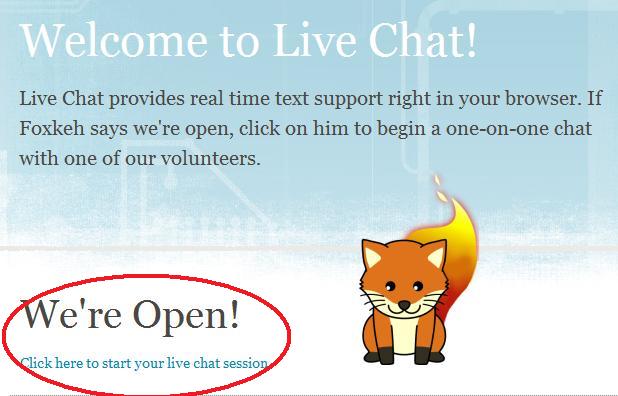
If you see the words "We're Open!" click the link below that. If not, come back another time.
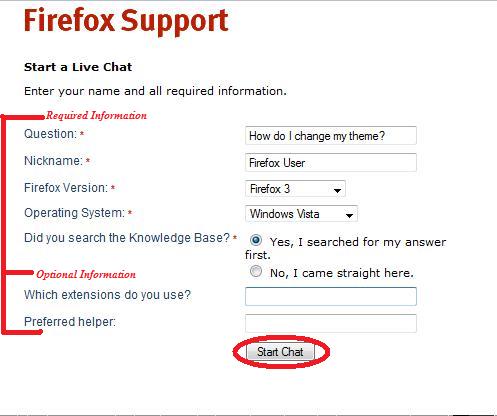
Fill in the required information and optionally enter the optional information. Use the preferred helper field only if you know the nickname of an agent and you want them specifically to help you. When you are done, click Start Chat.
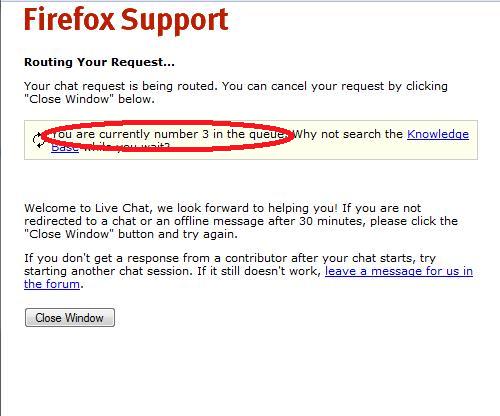
You will then see this screen. Note that your queue number is only approximate.

Finally, you are taken to the chat window. In green you will see your volunteer's name. Enter text in the white box and hit enter or click Send. When you are finished, click the End button.
Search the Web
Searching the web is always useful. If you are looking for problems arising from errors reported by the software then try entering the error text into the search engine. Be sure to edit out any information that doesn't look generic when doing this. Some search engines also enable you to try searches of mailing lists, online groups, etc., which can also provide good results.
Mailing lists
Mailing lists are good places to look through for answers to questions. The archives are located here: http://groups.google.com/group/mozilla.support.firefox/topics.
You can also ask a question on the mailing list with this address using a standard email. The email address is: support-firefox@lists.mozilla.org. Remember that this is not a private mailing list though, and everything you say and ask will be archived.
Also, please note the suggestions about posting to forums and mailing lists in the forums section.
IRC
IRC (Internet Relay Chat) is a type of online chat that is not the easiest to use if you are not familiar with it but it is a very good system. There is a variety of client for all operating systems that allow you to use IRC (see links below). For Firefox, you might even think about using the ChatZilla extension. Developers and 'superusers' are often online in these channels. Logging into this channel can be useful, but it is very important that you know exactly what you are trying to find out before trying this route. If you use IRC to get support, you are meant to just to log in, and ask the question immediately. Don't try to be too chatty, as you are probably going to be ignored. The details for the Firefox support channel are:
- IRC server:
irc.mozilla.org - Channel:
#firefox
For more information on what IRC is and how to use it, see these links:
- http://en.wikipedia.org/wiki/Internet_Relay_Chat
- http://en.wikipedia.org/wiki/Comparison_of_IRC_clients
- https://addons.mozilla.org/en-US/firefox/addon/16 - ChatZilla add-on
Other methods
There are other methods to get support for Firefox. They can be found at https://support.mozilla.com/en-US/kb/Other+Firefox+support.