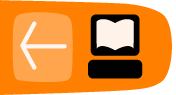Phone books
Creating Phone books
Phone books can be used to segment your callers, for example for different calling campaigns.
Adding Callers to your Phone book
You can populate your phone book in Edit mode. Select one or more callers from the dropdown list displayed and save. Alternatively you can add callers to the phone book from the User Management > Callers page.
Removing a Caller from a Phone book
Do not select the delete option as this will remove all instances of that caller, including from the caller's list!
You may remove a user in two ways:
- Edit phone book (and uncheck the caller) or,
- Edit caller (and uncheck the phone book).
Export Phone book
You can export your phone book(s) to a CSV file by selecting the Export icon associated with it.