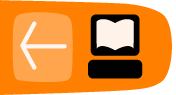Equipment
Freedom Fone is free, simple to install and easy to use. The basic setup is portable (you do need a power supply though) and requires very little to get up and running.
If you'd like to see how Freedom Fone works without installing it, you can try our online demo: http://demo.freedomfone.org
Equipment setup and costs
If you decide to install the software and set up your own Freedom Fone installation, here's what you will need and some approximate costs:

Notes:
1. Freedom Fone does not run on Mac hardware and we recommend installing on non-Macintosh computers.
2. Backup inverters must be of the pure sine wave type.
For procedures to install the Freedom Fone software, hardware requirements, connecting your hardware and testing your SIM cards - see the section Technical stuff.
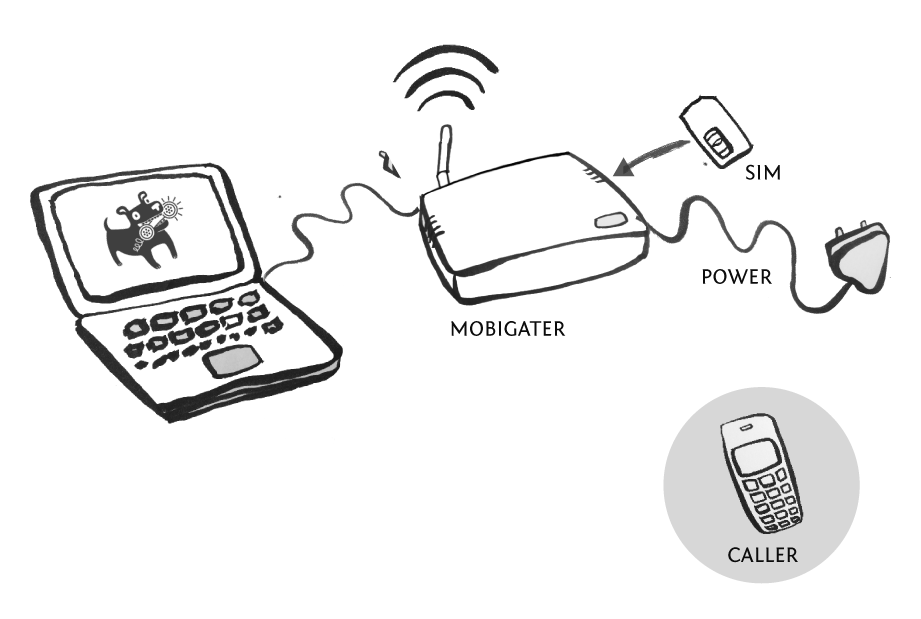
What does my audience need?
- A phone (fixed/landline, mobile phone, or Skype with call out credit)
- Mobile phone credit if calling from a mobile phone
- Adequate reception if calling from a mobile phone or internet access if using Skype
Updates and maintenance
From time to time you may encounter technical challenges and it is therefore a good idea to have someone technical help purchase, install and set up your Freedom Fone service. The software is periodically updated as new features are released or bugs fixed. For these reasons, it is recommended to have access to a technical person when deploying Freedom Fone (for more information on staffing issues see the Organize your staff chapter).