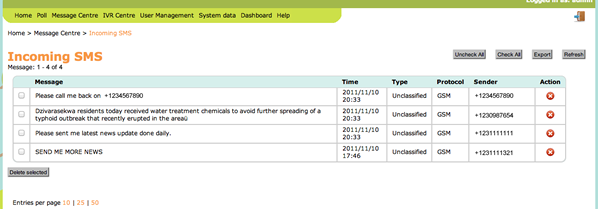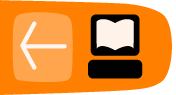Incoming SMS
The SMS service allows you to receive ordinary SMS messages and view them in a reader friendly interface. Through the Freedom Fone interface you can then export the SMSs into any content management service of choice. Freedom Fone does not have the functionality for you to send SMSs. There are already several tools available to send SMSs effectively and integration with one of these tools, FrontlineSMS, is on the Freedom Fone agenda for 2012.
A caller may send an SMS to one of the SIM cards that you have installed for your Freedom Fone service. Freedom Fone first checks to see if the SMS received begins with a keyword that has been reserved for a poll. If this is not the case, the SMS will appear in your Message Centre under Incoming SMS.
In Message Centre > Incoming SMS, all SMSs are sorted by date/time that they were received, and also display the message content, time, type, and sender's number. From here, you are also able to delete single or multiple messages.