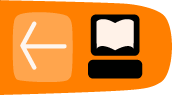Creating Subtitles Online Using Amara
Subtitles can open up your video to new audiences. Subtitles can be a written translation of the video dialogue in a foreign language or a rendering of the dialogue in the original language, often targeting viewers who are deaf, hard-of-hearing or have accent recognition problems.
Video Captions Online
Below we can see a video with English subtitles selected on the subtitler platform Amara.

Starting a New Transcript with Amara
To start subtitling a video with Amara, simply go to http://www.amara.org/ and copy and paste the link to your video into the field titled 'Add a video'.
The video below from the Papuan Voices website has already been translated into many languages. These can be selected in the online video player.

The process of creating subtitles is quite easy and intuitive.
The work area is shown below.
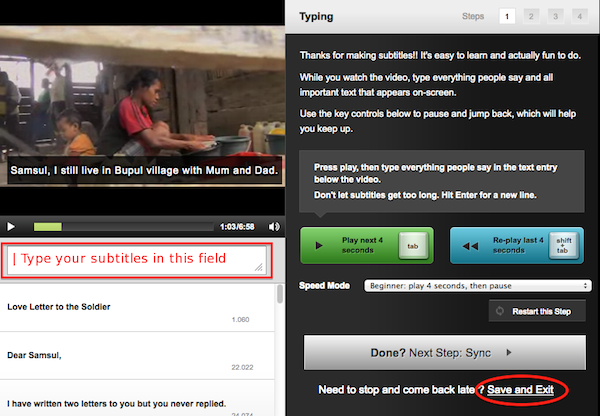
To add a subtitle, simply start typing in the field below the video player. To start a new title, hit enter. (This is also button you use for line breaks in text documents.)
If you want to save your transcript, but haven't finished it, select Save and Exit.
More Resources
More Help Using Amara: One of the reasons for using the open approach of Amara, is that it allows your community to get involved in subtitling the videos. There is more help available on using Amara here - http://support.amara.org/support/solutions