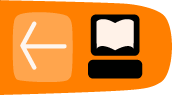Intro to Plumi
So far we’ve looked at two open-source options for creating your own video site - Wordpress and Drupal - which are well suited to small and medium-sized communities of users, and are both written in the widely used PHP scripting language.

Plumi is another free software alternative, which has many advanced features to create a fully-fledged video-sharing community out-of-the-box, that will also run on tablets and mobiles. However, it is written in Python and based on the Zope application server, which fewer developers are versed in. If you have access to these skills, you can take advantage of this powerful video-sharing web application.
Plumi is a package of customisations built upon the enterprise-level FOSS Content Management System Plone, enabling you to create your own sophisticated video-sharing site. It includes an adaptive visual theme, server-side transcoding of most video formats, upload progress bar, thumbnail extraction, HTML5 video playback and embedding, subtitles using Amara, large file uploading via FTP, social media integration and more.
Plumi was specifically designed by EngageMedia to be a platform for non-profits and independent journalists to create their own video communities.However, it was also designed to be modular and customisable, and contains smaller Python packages that can be run independently (such as Transcode Star, a suite of modules that provides media transcoding services to Plone sites).
Plumi was first released in 2007 and has been updated to work with each latest version of Plone along with continually expanding its feature set.
This chapter assumes higher-level familiarity with software development, including a working knowledge of Linux web-servers and Python. We will cover the basics of Plumi’s features and a basic installation and configuration guide here.
More information about Plumi can be found on the Plumi blog, including links to a working demo of Plumi to try out for yourself, a full copy of the Plumi manual on Flossmanuals, the development tracker and code.
If Plumi seems right for your project, we recommend you grab a copy of the code to install and assess it for your own needs. There is an email discussion list where you can find help to get it running.