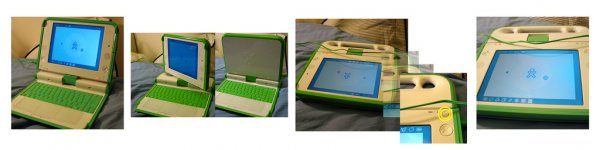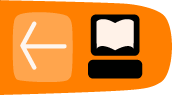Opening the XO
You can open, flip, and close the XO to position it in different ways. Be careful, if you don't take a look into the manual, and just begin in excitement that how to open this laptop, you might break one or two parts of it. Be careful, and do everything with extreme care :)
To open the XO
- Position the laptop with the handle away from you, and then rotate both of the antennae towards you.
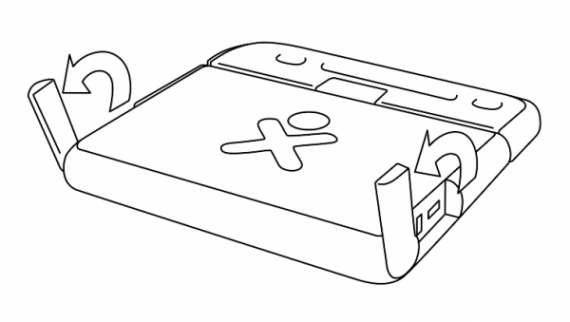
- Lift the front edge of the top of laptop, and then move the top upward away from you. You can hear and feel a slight click as you first lift the top.
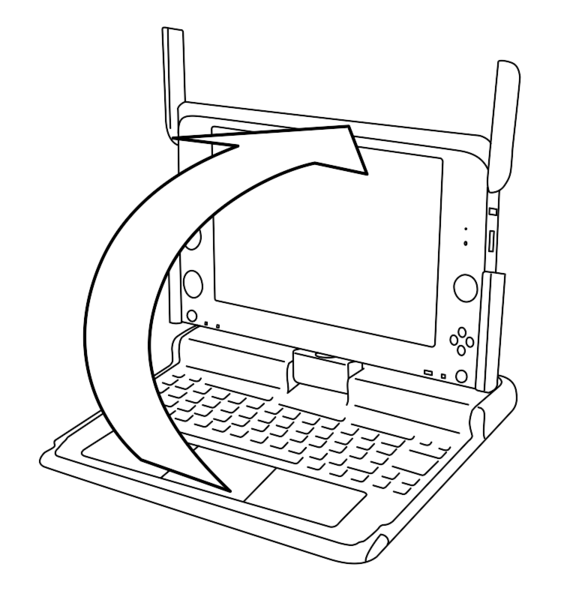
To flip the XO
You can switch the XO so that the screen lies flat and covers the keyboard. This lets you handle the gamepad buttons more easily or read electronic books (ebooks), using the arrow buttons to page forward and backward.