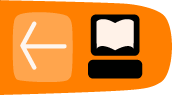Power for your XO
While your XO typically runs on battery power with charging required for a certain number of hours of use, you can look for sources of power beyond the AC adapter included with your laptop. Or look for ways to modify the AC adapter to accept different ways of charging the battery. This chapter discusses some of those advanced power modification ideas.
Replacement Chargers
If you misplace or damage your power adapter, you can replace it, by ordering from one of several vendors and community groups here at http://wiki.laptop.org/go/Spare_parts.
Any charger whose jack fits into the XO's power port and outputs the right polarity between 11 and 18 volts will work.
DC jack measurements:
- 1.67mm center pin diameter
- 5.5mm outer barrel diameter
- 11mm contact length
For a thorough discussion of electrical specifications and evolving battery updates, read http://wiki.laptop.org/go/Battery_and_power.
Charging using a solar panel or car battery adapter
With the right connector that fits your XO's DC input on the left side of the XO, you can connect to alternative power peripherals such as a solar panel, foot pedal, or car adapter to charge your XO battery. The specifications above for the DC jack size and voltage output requirements should drive your decision.
Several specific options for solar panels and car battery adapters are available at http://wiki.laptop.org/go/Product_News.