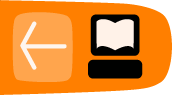Starting MAMP Server
Find MAMP
Please go to MAMP folder with your finder at:
".../Application/MAMP"
Execute MAMP.app by clicking the file twice.
Widget Control
If you wish, put the MAMP widget control on your Mac's dashboard by clicking the MAMP Control.wdgt. It will automatically put the widget to the Dashboard, so you can find it easily later.
Running the Server
Now, how to run the server? There are two ways to activate the server: first, open the MAMP application and by default the server will start running and open the welcoming page in your default browser (probably Safari).
The second way to start the server is from the dashboard, by clicking “start server” button on the MAMP widget.
If you can see the welcome page in your browser, the MAMP is installed on your Mac and everything is working!