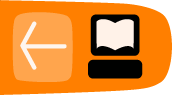Saved Queries
Saved queries allows you to repeat a query without having to reformulate it.
After you have formulated a query created in Basic Search or Advanced Search, you can save it by clicking on the Save button. You will be prompted to give the query a name and a description.
This query will then be added to the list of Saved queries.