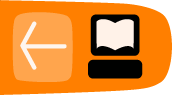Backing up and restoring OpenEvSys
As your organization progressively collects more information, it will become imperative that you safely back up and store your information in an external location separate from what OpenEvSys runs on. We have provided you with a method to do this by creating a Data Exchange page contained within the Admin section of OpenEvSys.

Navigate to this screen by going to the Admin section, then clicking on Data Exchange
You will be presented with two options, either to import or export your information through the "Event Standard Format XML." The XML file is generated from all the information in your OpenEvSys database and is labeled using XML tags. You can read more about XML here.
The Import page allows you to add an Event Standard Format XML sheet to OpenEvSys. Assuming you have such a file, simply use the field to browse through your computer, find the file, and upload it. OpenEvSys will automatically integrate all the data.
The Export page is where you download the XML file that backs up everything in your database. Simply click on the link, and you will be prompted to download the file. Please exercise extreme caution with your data and where you place it. Respect the confidentiality of your sources and organization.

Click on this link to download the XML file
Once you've download the XML sheet, you have effectively created a backup of the OpenEvSys database. In theory, if all your records were destroyed by a malicious hacker, you would simply go to Import and add all the data back into OpenEvSys again. Depending on your case load, it would be prudent to perform backups on a weekly (or daily even) basis. Each XML file that is generated with the Export function will automatically contain the date and time that the file was generated so you can easily figure out which backups are more recent than others.