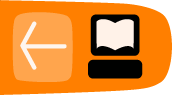Micro Thesauri Customization
How to Modify the Micro-Thesauri
Having the ability to modify the micro-thesauri is a crucial feature for many groups. While HURIDOCS promotes international standards for the purpose of information exchange, it recognizes that some thesauri may not meet the exact needs of organizations, thus the Events Standard Formats allow for fields with locally developed terminologies. Let’s say your documentation happens in Kenya. This is an extremely broad term and you want to be able to break down this broad category into smaller ones like districts, towns, and villages. To do so is straight forward, but the numbering system behind it requires some reading. Please refer to HURIDOCS Micro-Thesauri: A Tool for Documenting Human Rights Violations (which can be found here). We highly recommend you get a basic understanding of the numbering system to insure proper implementation of information in your database.
One of the most common questions is how to add local geographical areas, thus we will use this to serve as an example of editing a Micro Thesauri.
Geographical terms already come preloaded with OpenEvSys. For example, the Russian Federation is listed as a geographical term, but what if your human rights group is solely focused on human rights violations in Chechnya? You would want to not only refer to the Russian Federation, but also Chechnya, and from there on also certain towns or districts within it.
To do so, you most go to the Micro Thesauri section of the site, and select “63 – local_geographical_area” from the list.

Select the thesauri you wish to customize from this drop down list.
Assuming this is the first time you have edited a micro thesauri, the list should come up blank. To begin, click on “Add New.” Two fields will pop up (or more, depending on what languages are enabled), one for the “HuriCode” and one for the Term in the language you are using.

The HuriCode is the unique identifier that sets the term you create apart from other terms, and the Term is simply the label you are associating with it. From the HURIDOCS Micro-Thesauri book:
"The new HURIDOCS codes consist of one or more group(s) of digits. Each group contains two digits, allowing up to 99 categories to be included on each level. The HURIDOCS documentation system allows for the use of a maximum of six groups of digits, or a theoretical possibility of coding almost a trillion categories! HURIDOCS recommends that organizations that use lists of the Supporting Documents start using the new codes. In order to illustrate the equivalence between the previous Supporting Documents and the Micro-thesauri, all Micro-thesauri that are based on Supporting Documents contain the codes used in the Supporting Documents. In assigning new codes, HURIDOCS has followed certain rules. These rules should also be followed when organizations develop local Micro-thesauri, as noted in the introduction Local Thesauri below."
To continue with our example, if we are working in only Chechnya and wish to create a list of geographical terms for this, our first term would be labeled as Chechnya, and we would probably number it “010000000000” (for an explanation on this, refer to the HURIDOCS book). Once you've given in the information, click "Save New Fields."

Enter the HuriCode and Term, then click "Save New Fields" to save your changes!
If all went well, you should be presented with the following screen:

From there on, we could start moving towards more local terms (like districts or town) which we could label “01 01...”, “01 02…,” and so on. For example, let's assume there are two districts within Chechnya that interest you: Shelkovskij and Groznenskij. We would number them "010100000000" and "010200000000," thus structuring our local geographical list properly. Once again, we recommend you read the HURIDOCS manual on the Micro Thesauri to help you create well-structured lists.
Follow the same process as before with entering the terms and numbers (use the numbers we've suggested for this tutorial) and save them. You'll notice that these items do not appear on your page! This is because OpenEvSys interprets the numbering system and recognizes that the new terms "Shelkovskij" and "Groznenskij" are child items of "Chechnya." To view the child items, you must click on the parent term (in this case, Chechnya). Click on the number next to the term Chechnya ("010000000000") to view the child items. You should be presented with the following view:
This view shows all child items for a parent term you clicked on.

Now, for example, when you go to edit or create a new Event, you will be able to select the local terms you've created: