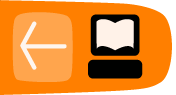How to manage the product mix
If you have the appropriate permissions, you can decide which types of products a given client or group can mix. In this way, you can restrict clients from having active loans or savings accounts of different products at the same time.
For example, if you have three different loan products (A, B, and C), you can make a rule that if a client has loan A, they can have loan B but not C.
To establish the mix of loans and savings products that you want to allow, follow these instructions:
- Click Admin > Define Products Mix.
The following screen appears: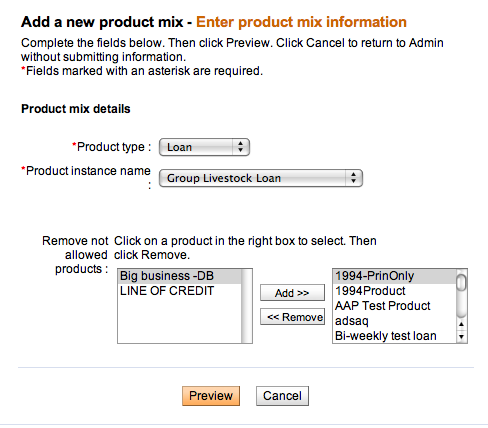
- Enter information using the descriptions in the following table:
|
Field |
Description |
|
Product Type |
Savings or Loan |
|
Product Name |
Click a loan product or savings account product; you can then restrict the types of other loans or savings accounts that an individual client or group can have in addition to this product. |
|
Remove Not Allowed Products |
All other products in this category are by default in the allowed section (to the right). To mark a product so that it cannot be used by a client/group at the same time as the Product Name you chose, click that product and click the <<Remove button. The product moves to the box on the left. To cancel the restriction and allow a product to be offered at the same time as the original Product name you chose, click that product and click Add>>. That product moves to the box on the right. |
-
When you have made your choices, click Preview to review your work.
-
A list of products that are allowed appears, follow by the list of products that are not allowed in combination with the product you originally chose.
-
To change this product mix, click Edit Product Mix Information, make changes, and click Preview again.
-
When you are satisfied with the product mix, click Submit. (If you decide not to make any changes to the product mix at this time, click Cancel.)
To change an existing product mix, click Admin > View Product Mix, click the link for the product you want to change, and click Edit Product Mix Information. Make your changes, and click Submit when you are done.