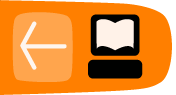New Group Loan Account (New GLIM)
Introduction
Since Mifos 2.6.1 version it is possible to create three kinds of loan accounts:
- group loan without specifying members (GLIM off)
- group loan with monitoring of every member (GLIM on)
- group loan with individual member accounts (new GLIM on)
In previous Mifos versions individual member accounts were only for information purposes, so they had only little connection to group account (e.g. after closing client, he was still visible on the Group account). There was also no possibility to repay individual member account because there was no access to those accounts and as a result, payments could be only applied to the whole group loan account. So, in general, there was a Group loan account and individual member accounts only for information purposes.
In new Group Loan (new GLIM) there is a new approach of Group Loan account. There are individual member accounts and Group loan account for information purposes. During the Group loan creation, also individual accounts are created for every member of group loan. Group loan account is a sum of member's accounts. It is possible to access every individual member loan account, so is a possibility to repay every individual account or close it, and information about that is immediately visible on Group loan account. While applying payment to the entire Group loan, amount will be divided automatically into Group Loan account members but there will be also possible to modify exact payment amount of every member. This new approach is more flexible than previous version.
How to enable new a GLIM option
To enable new Group Loan Account creation (new GLIM), there is a need to setup in configuration file following line:
AccountingRules.GroupLoanWithMembers=true
Note: If you had previously enabled old GLIM - Group loan with individual monitoring (GLIM): Yes, than you should disable this option. To disable old GLIM use following instructions:
- Login to MySQL.
- Type: config_key_value set configuration_value = 0 where configuration_key = 'loanIndividualMonitoringIsEnabled';
- You can check status of old GLIM in Admin Tab > View organization settings link.