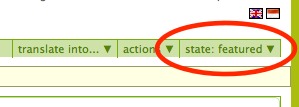Featuring Content on the Front Page
You can feature videos, news and events on Plumi. Featuring content will make it appear on the front page, in the slots for Featured Video and News and Events. The most recently featured video will appear in Featured Video and the most recently featured News or Event will will appear in News and Events.
Previous versions of Plumi handled featuring content by adding a keyword or tag of "featured" to that item, this has now been deprecated.
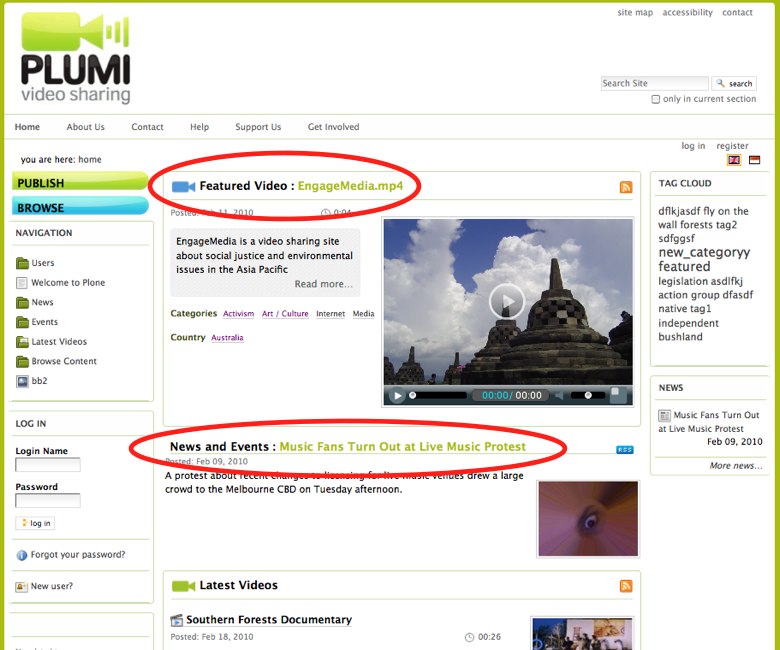
How to Feature a Video, News or Event
- Log in as a user with Reviewer, Editor or Manager role.
- Browse to a video, news item or event that has been published. Click the state dropdown menu and select feature.
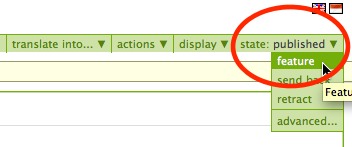
- The video will now be featured. It will now appear on the front page (the most recently featured item will appear).