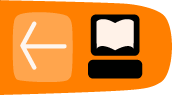Simple Tricks
There are a number of techniques to get past Internet filtering. If your aim is simply to reach pages or services on the Internet that are blocked from your location, and you are not concerned whether other people can detect and monitor your circumvention, these techniques may be all you need:
- HTTPS
- using alternative domain names or URLs to reach blocked content
- using third-party Web sites to reach blocked content
- using e-mail gateways to retrieve blocked Web pages over e-mail.
Using HTTPS
HTTPS is the secure version of the HTTP protocol used to access Web sites.
In certain countries, and if the site you want to see has enabled HTTPS, just entering its address (URL) beginning with https:// instead of http:// may allow you to access the site, even when the http:// URL is blocked.
For instance http://twitter.com/ has been blocked in Burma, whereas https://twitter.com/ has been accessible.
Before trying any other circumvention tool or technique, try adding an s after http in the URL of your target site, if the http:// URL has been blocked. If this works, not only you will access the target site, but the traffic between you and the site will also be encrypted.
For extra details on this technique, read the chapters "Confidentiality and HTTPS" and "HTTPS Everywhere".
Using alternate domain names or URLs
One of the most common ways to censor a Web site is to block access to its domain name, for example, "news.bbc.co.uk". However, sites are often accessible at other domain names, such as "newsrss.bbc.co.uk". If one domain name is blocked, try to find out if the content is available at another domain.
You could also try to access special versions that some Web sites create for smartphones. These are often the same URL with the addition of "m" or "mobile" at the beginning, for example:
- http://m.google.com/mail (Gmail)
- http://mobile.twitter.com
- http://m.facebook.com or http://touch.facebook.com
- http://m.flickr.com
- http://m.spiegel.de
- http://m.hushmail.com
Using third-party sites
There are a number of different ways you can reach the content on a Web page by going through a third-party web site rather than directly to the source Web site.
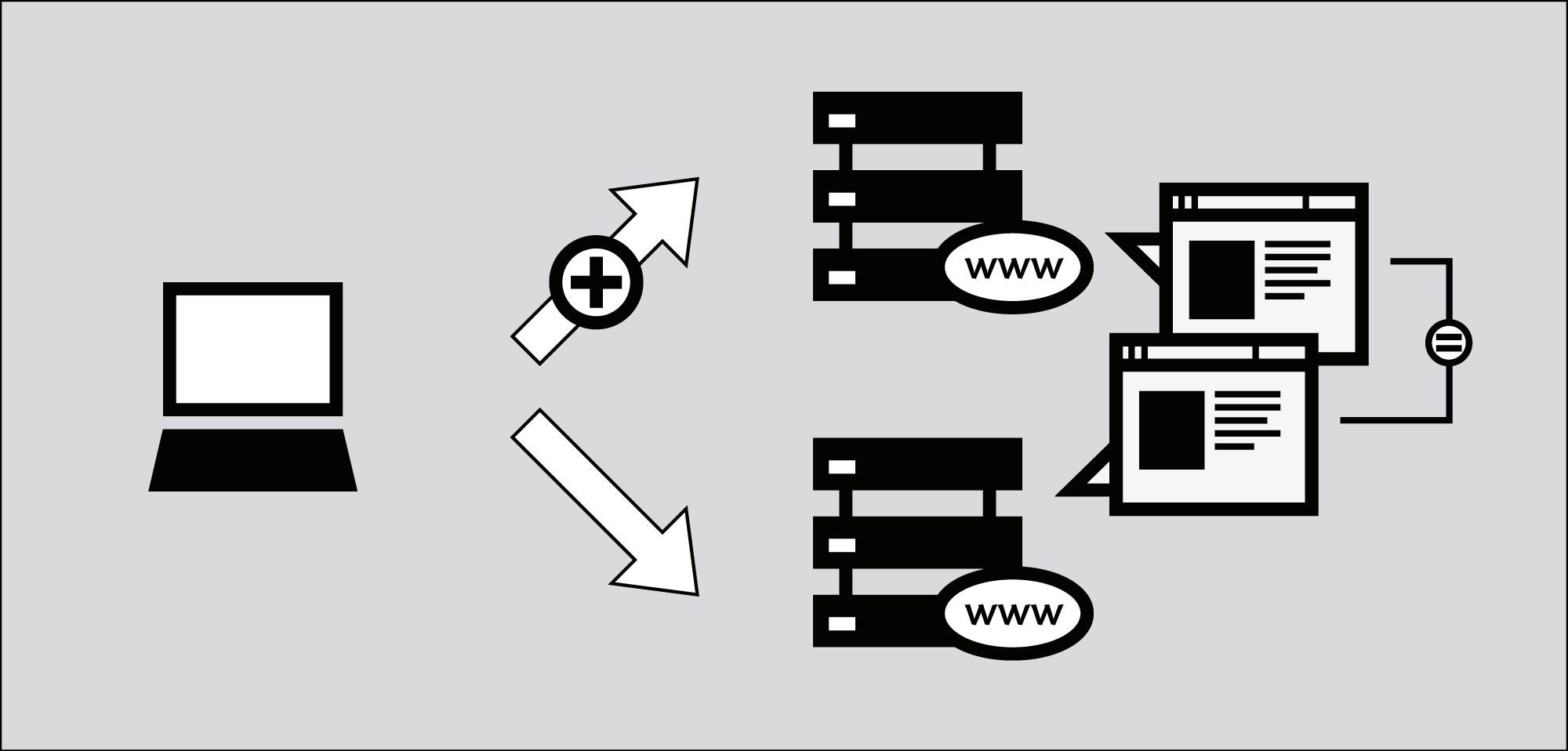
Cached Pages
Many search engines keep copies of Web pages they have previously indexed, called cached pages. When searching for a Web site, look for a small link labeled "cached" next to your search results. Since you are retrieving a copy of the blocked page from the search engine's servers, and not from the blocked Web site itself, you may be able to access the blocked content. However, some countries have targeted caching services for blocking as well.
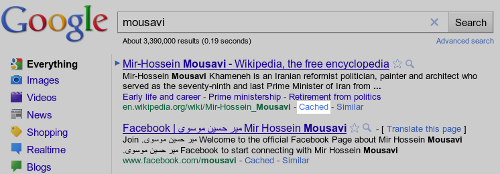
RSS Aggregators
RSS aggregators are Web sites that allow you to subscribe to and read RSS feeds, which are streams of news or other information put out by sites you have chosen. (RSS stands for "Really Simple Syndication"; for more on how to use it, see http://rssexplained.blogspot.com.) An RSS aggregator connects to Web sites, downloads the feeds that you have selected, and displays them. Since it is the aggregator connecting to the Web sites, and not you, you may be able to access sites that would otherwise be blocked. This technique works only for Web sites that publish RSS feeds of their content, of course, and therefore is most useful for blogs and news sites. There are a lot of free, online RSS aggregators available. Some of the most popular ones include Google Reader (http://reader.google.com), Bloglines (http://www.bloglines.com) or Friendfeed (http://friendfeed.com)
Below is an example of Google Reader displaying the news:
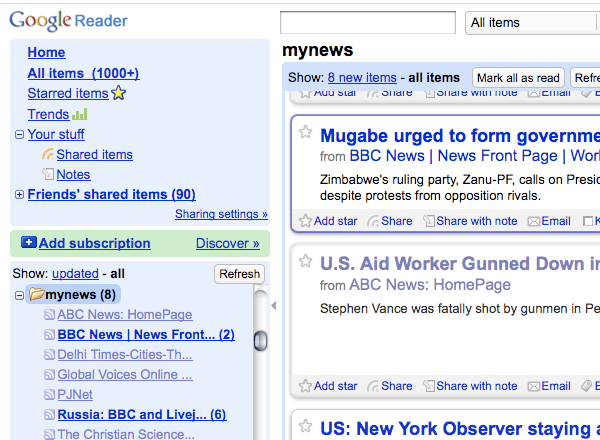
Translators
There are many language translation services available on the Internet, often provided by search engines. If you access a Web site through a translation service, the translation service is accessing the blocked site, not you. This allows you to read the blocked content translated into a number of different languages.
You can use the translation service to bypass blocking, even if you don't actually need to translate the text. You do this by choosing translation from a language that does not appear on the original Web site back to the original language. For example, to use a translation service to view an English-language Web site, choose translation from Chinese to English. The translation service translates only the Chinese sections (there are none), and leaves the English sections (which is the whole Web page) untranslated.
Popular translation services include http://babelfish.yahoo.com and http://translate.google.com.
The example below illustrates the three steps necessary to view a page in Babelfish. First, enter the URL of the Web site you wish to visit:
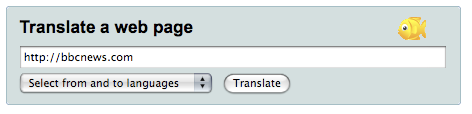
Next, choose the language you wish to read the Web site in. In this example, we tell Babelfish to translate from Korean to English. Since there is no Korean text, the page will remain untranslated.
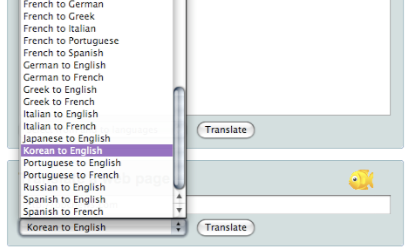
When you have chosen the language, click "Translate" and the page displays.

Of course this requires that the translator site itself is accessible, which is not always the case because some blocking authorities are aware of the potential use of translators for circumvention.
For instance http://translate.google.com is not accessible in Saudi Arabia, according to http://www.herdict.org.
Low-Bandwidth Filters
Low-bandwidth filters are Web services designed to make browsing the Web easier in places where connection speeds are slow. They remove or reduce images, remove advertisements, and otherwise compress the Web site to make it use less data, so that it downloads faster.
But, as with translation and aggregation services, you can also use low-bandwidth filters to bypass simple Web site blocking by fetching Web sites from their servers rather than from your computer. One useful low-bandwidth filter is at http://loband.org.
Web archive
The archive.org cache (the Wayback Engine - http://www.archive.org/web/web.php) allows users to see archived versions of web pages of the past. Millions of Web sites and their associated data (images, source code, documents, etc.) are saved in a gigantic database.
Not all Web sites are available, however, because many Web site owners choose to exclude their sites; also snapshots usually take at a long time to be added.
Using e-mail services
E-mail and Web mail services can be used to share documents with groups of friends or colleagues, and even to browse the Web.
Accessing Web pages through e-mail
Similar to low-bandwidth filters, there are services intended for people with slow or unreliable Internet connections that let you request a Web page via e-mail. The service sends a reply e-mail that includes the requested Web page either in the body of the message or as an attachment. These services can be quite cumbersome to use, since they require you to send a separate request for one or more Web pages, and then wait for the reply, but, in certain situations, they can be very effective at reaching blocked Web pages, especially if you use them from a secure Web mail service.
Web2mail
One such service is web2mail.com. To use it, send an e-mail message to www@web2mail.com with the Web address (URL) of the Web page you want in the subject line. You can also perform simple Web searches by typing searches into the subject line. For example you can search for censorship circumvention tools by typing "search censorship circumvention tools" in the subject line of an e-mail message and sending it to www@web2mail.com.
EmailTheWeb
Another service of the same kind is EmailTheWeb, http://www.emailtheweb.com, that allows you to e-mail any Web page to anyone, including to yourself. To send the Web page by e-mail you will need to register on the site or to use your Gmail account. The free service allows you to send up to 25 pages per day.
You can find more information and support on this topic on the ACCMAIL mailing list. To subscribe, send an e-mail with "SUBSCRIBE ACCMAIL" in the body to listserv@listserv.aol.com.
RSS to e-mail
Some platforms offer a similar Web to e-mail service, but with a focus on RSS feeds rather simple Web pages; they include:
- https://www.feedmyinbox.com
- http://www.myrssalerts.com
- http://www.feedmailer.net
- http://blogtrottr.com
FoE
(Feed over Email) is another interesting project of the same kind, created by Sho Sing Ho from the Broadcasting Board of Governors. At the time of writing this, FoE is still under development. The progress of FoE can be followed here: http://code.google.com/p/foe-project.
Sabznameh
If you are interested in accessing filtered news in Persian from inside Iran, Sabznameh is an option that you should consider. Sabznameh is a robust and scalable "feeds over e-mail" newsletter platform that allows independent news consumers to access censored and blocked content via e-mail.
The simplest way to access Sabznameh is to send a blank e-mail (with empty subject and body) to help@sabznameh.com. This way you can register even if you can't access the Web site http://sabznameh.com. You will receive a reply by e-mail that will guide you through the steps to register to one or more of the publications available.
Using Web mail to share documents
If you are trying to share documents online, but want to control who can see them, you can keep them in a private space where they are visible only to those with the correct password. A simple way to share documents among a small group of friends or colleagues is to use a single Web mail account with an online e-mail provider, such as Gmail (https://mail.google.com), and to share the user name and password with those who need to access the documents. Since most Web mail providers are free, it is easy to switch to a new account at intervals, making it harder for anyone outside the group to keep track of what you are doing. A list of free online e-mail providers is located at www.emailaddresses.com/email_web.htm.
Advantages and Risks
These simple techniques are quick and easy to use; you can try them with minimal effort. Many of them will work at least some of the time in many situations. However, they are also easy to detect and block. Since most of them do not encrypt or otherwise hide your communications, they are also vulnerable to keyword-based blocking and monitoring.