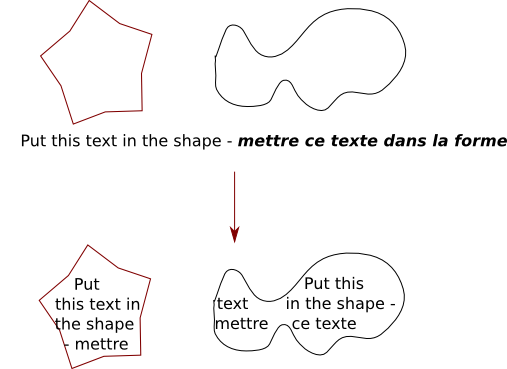Text and Paths
Text and path can be complementary elements that work together. Some options of the menu are very interesting.
Put on Path / Remove from Path
Inkscape has support for the SVG element <textPath>. That allows putting a text on a path so that it follows its shape. Both text and path remain fully editable (including kerns and letterspacing in text).
Select the path and the text and use . When you move the path, its attached text moves with it; however, you can move the text away from its path or transform it without losing the link. The command converts a text-on-path into a regular text object.
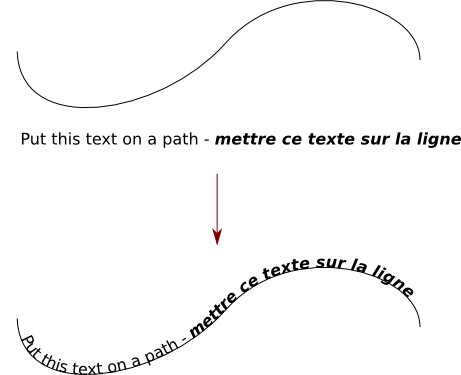
Flow into Frame / Unflow from Frame
The Alt+W command of the menu takes any selected text and puts it into the selected shape. Word-wrapping is automatically done so that the text fits the shape as precisely as possible. Manual adjustment can still be done on the text after this. To separate the text from the path, just use or press Shift+Alt+ W.