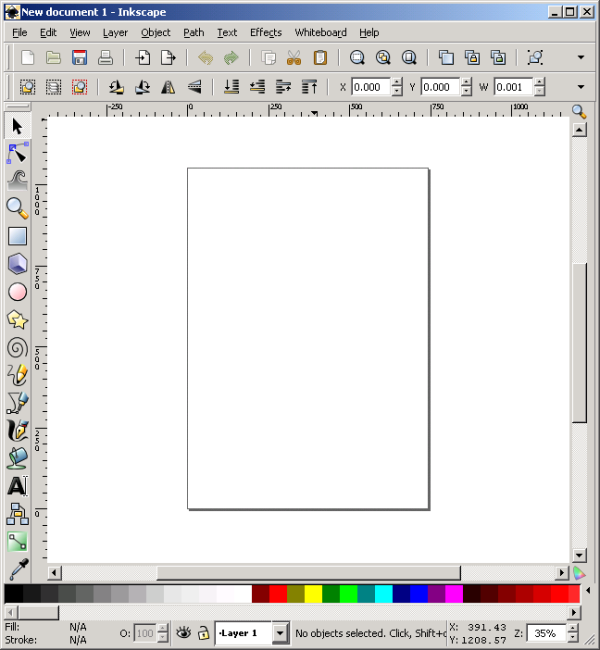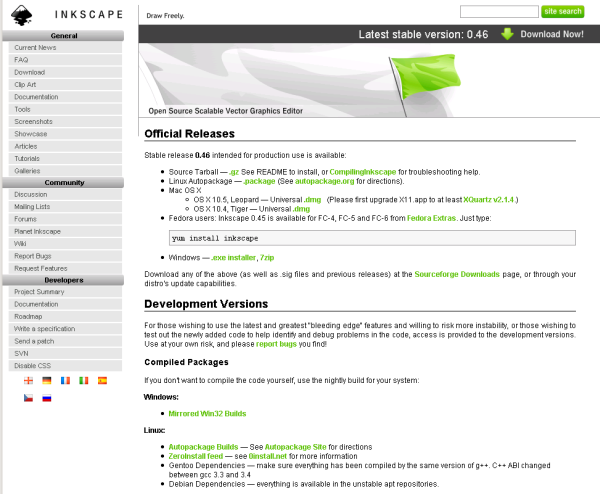Installing Inkscape on Windows
Software name : Inkscape
Homepage : http://www.inkscape.org/
Software version used for this installation : 0.46
Operating System use for this installation : Microsoft Windows (2000)
Recommended Hardware : 200 Mhz processor (CPU) minimum
Installing Inkscape is relatively easy. You need only an internet connection and browser. First visit the download page of Inkscape : http://www.inkscape.org/download/
Now scroll down to the Official Releases' section to the link that says 'Windows' :
![]()
We will choose the '.exe installer' so click on this. You will be redirected to a 'SourceForge' page. This is where the installation files are hosted :
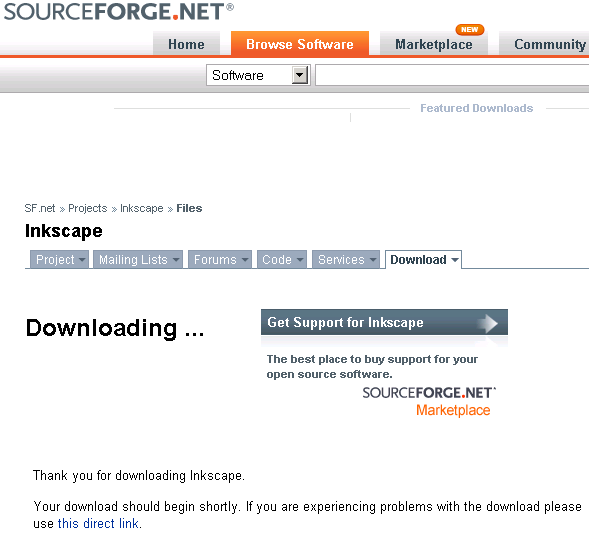
The download will begin automatically. You chould see a dialog like this (it may look different according to the browser you are using):
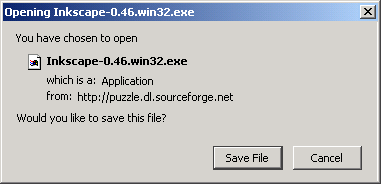
Press 'Save File'. Your installation file will start downloading. You need to know where the file is downloading to. If you know where this is then you need to find the file on your computer. You should see an icon like this :
![]()
Now you need to double-click on tis icon and the installation process will begin.
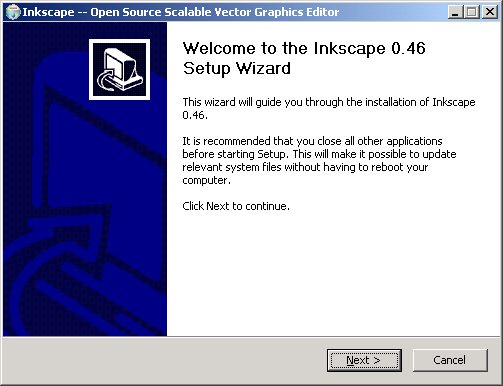
You can click through the above introduction screen.
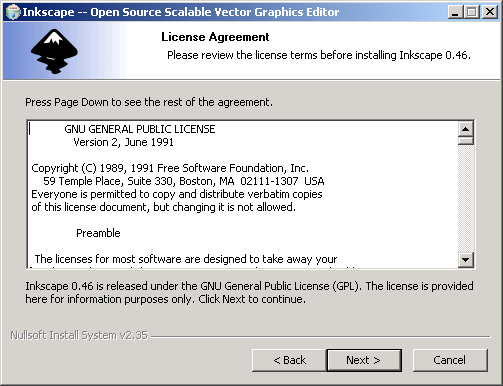
The above is just the license agreement. If you don't agree to it then press cancel but this means you will not be able to install the software. If you wish to install the software click 'Next >' :
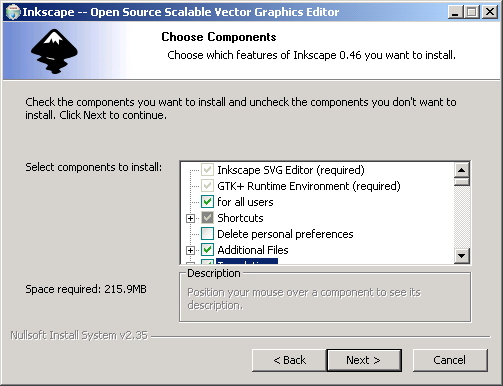
The entire installation size is listed here as 215.9MB. If this is too big then you may wish to turn off some of the boxes with green arrows. The items with green arrows are optional, the best saving would be to turn of all the Translations (saves 45MB) - however this means you will not be able to use Inkscape in any language other than english. When you finished with the options click 'Next >' :
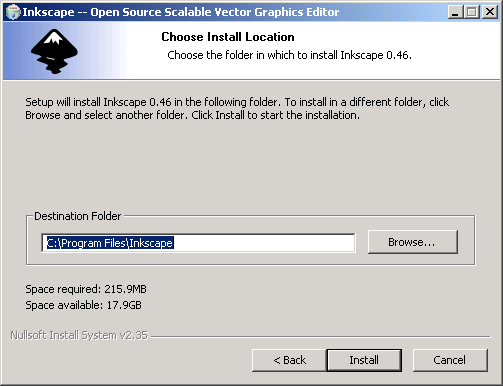
The above window just tells you where Inkscape will be installed. Unless you have good reason to change the above settings then it is better to leave it as it is and press 'Install'. Then the installation window appears and reports the progress:
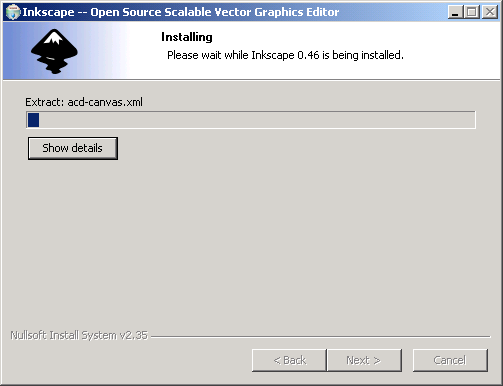
When the install has finished you will see the following:
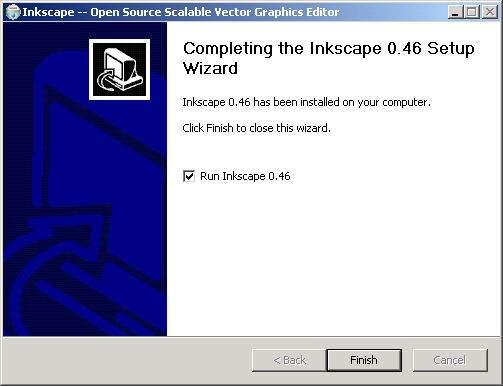
To run Inkscape just leave the 'Run Inkscape 0.46' and press 'Finish'. Inkscape then appears: