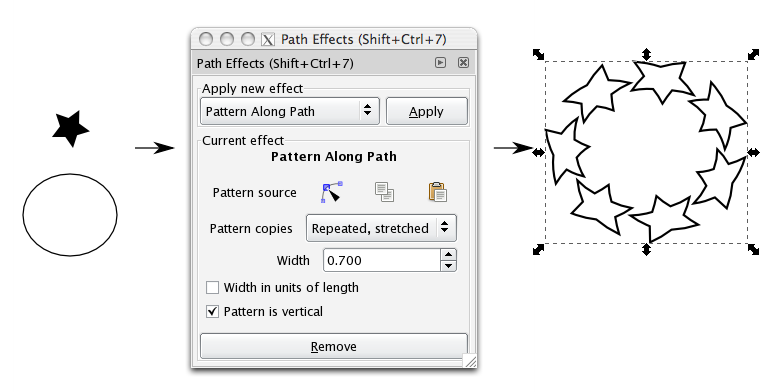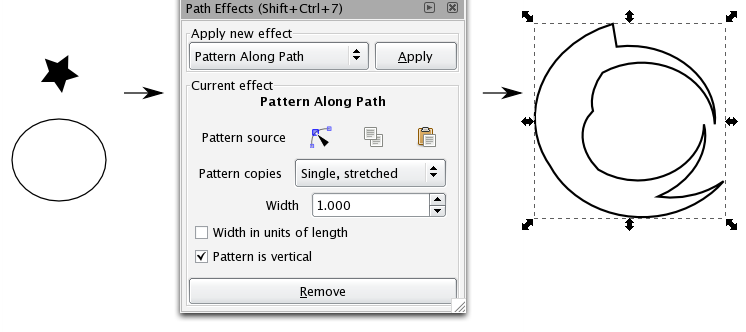Pattern along path
The Pattern along Path effect can curve a path along another path. When this effect is applied to path A (called skeleton), another path B (called pattern) can then be passed as a parameter. The result is that path B is bent along path A. With the node edit tool, path A can be changed on-canvas and the result is updated live. This provides a direct equivalent of "vector brushes" or "skeletal strokes" features in other vector editors.
In the effect's control panel in the Path Effects dialog, you can select how many copies of the pattern are attached (either single or repeated) and whether the pattern is stretched to fill the skeleton path. You can also choose the pattern for the selected skeleton [either directly or] by pasting it from clipboard (that is, you select and copy to the clipboard the pattern, then select the skeleton, apply the Path along path effect, and paste the pattern). The Scale width parameter allows you to change the width of the pattern applied to the path.