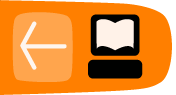How to close month
Month closing option enables you to close month so there is no possibility to enter transaction before that date. You cannot edit transactions prior to the accounting close out date, thus ensuring that portfolio tracker and accounting remain reconciled.
To close month follow instruction below:
1. Click on Admin tab to see a screen like below:

2. Month Closing Date is default on current date. You may select different one by clicking on calendar  or type it manually.
or type it manually.
3. Click on Change button. Note that 'Current Month Closing date' is changed.

'Month closing' blocks following transactions:
- Apply payment
- Apply adjustment
- Repay Loan
- Make deposit/withdrawal
- Collection Sheet Entry