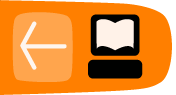How to upload new logo
It is possible to customize Mifos view, by importing office's logo instead of default Mifos logo. Logo may be changed both in application interface and in reports. There is a need to upload only one logo and it will be automatically changed in each place.
To upload logo follow instructions below:- Open Admin tab.
- Under Manage Mifos View section, there is Upload new logo link. Click on it.
- You will see following page:
- Click on Browse to select logo file.
- Click on Upload logo.
- If you don't want to change logo now, you can click on Back to previous page