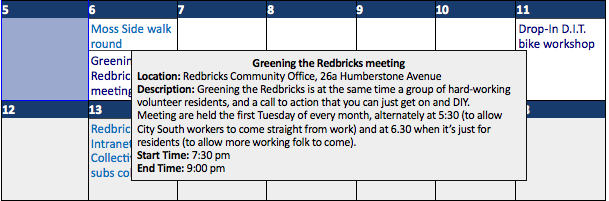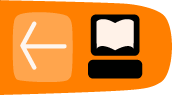Calendar plugins
It may be that you want a calendar to display upcoming events or significant dates on your WordPress site. If so, there are quite a few different options for getting that job done.1
In this chapter we are going to look at the Events Calendar plugin. One of the reasons for choosing this plugin is that it works in a multi-user WordPress network set up.
Events Calendar Plugin
You can install the Events Calendar plugin in the normal way. It has a download and information page on WordPress.org.2
Adding Events to the Calendar
When you have installed the Events Calendar plugin, navigate to the Events Calendar page by clicking the link on the bottom of the left hand menu:

Scroll down the page and then add the details of the event in the form you see there. An example is shown below.
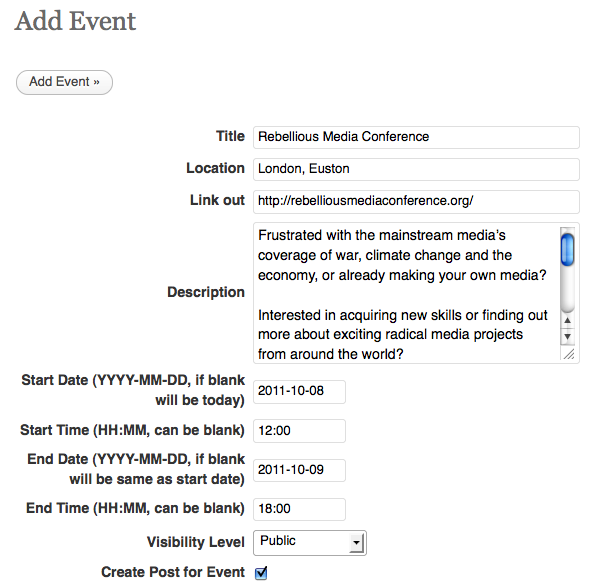
Ticking the box Create Post for Event will do just that and make the event more noticeable on your site. You will be asked if you want post to be a Draft post or a Published post. Normally it will be Published if you want visitors to your site to see it right away.
If the process is sucessful, your event should then be visible in the Dashboard view of the Calendar:
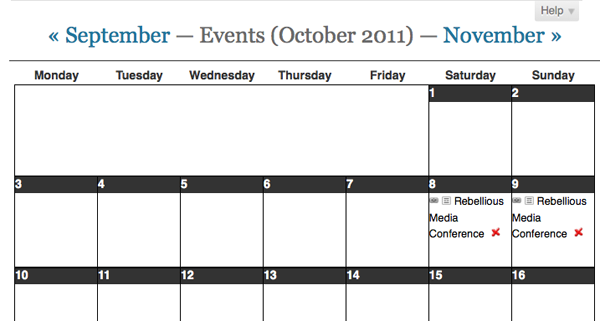
Displaying the Calendar
Adding a Widget
To display a calendar in the sidebar or similar area of your site, you can install a widget in the normal way.
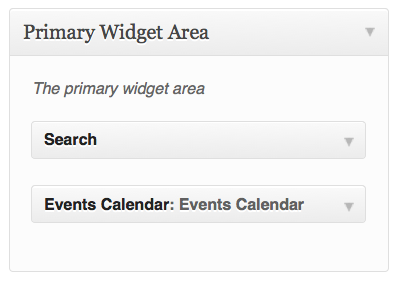
This creates a calendar like the one shown below. The current date is shown with a blue circle and future events are highlighted in red.
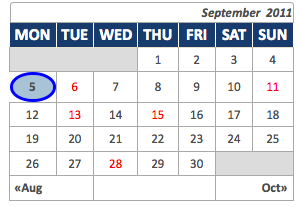
When a visitor to the site hovers over the red dates they are shown a summary of what is happening.

If they click on the date for more details, a pop up box appears; the rest of the site is greyed out to make the information more prominent:
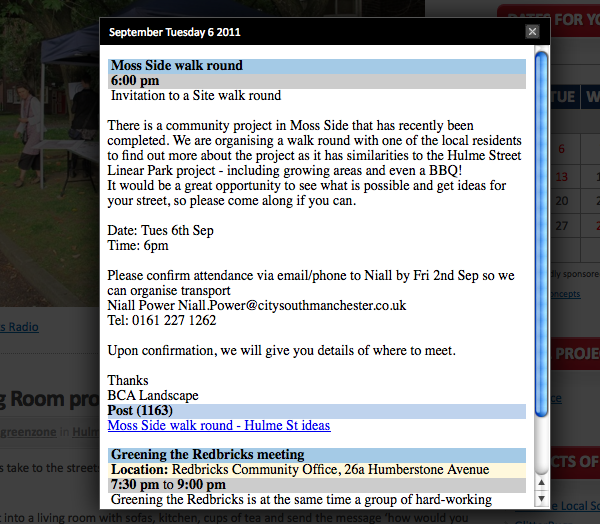
Adding a Calendar to a Page
If you want to display a large calendar in a post or a page, simply place [events-calendar-large] in the html of the post or page. This can work very effectively if you create a page which you then add to the menu of your site.
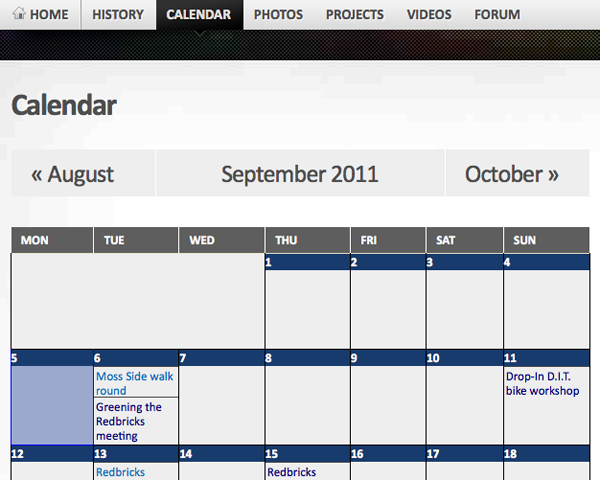
Hovering over the entries gives a full overview of the event and if you click on the title of the event you are taken to a page with more information.