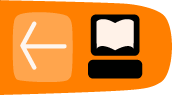WordPress and Communities
WordPress is a good entry point into the many possible online communities. It is easy to use and it comes from a history of blogging. Bloggers were pioneers in increasing the interaction between writers on the internet. In this chapter we look at some of the things that online communities need to thrive and how you can use WordPress to achieve them.

Low barriers to entry
Members of a community need to be comfortable with the tools they are using. They also need to be able to share knowledge about how these tools work. WordPress offers this in a number of different ways.
Free WordPress sites are great for testing and evaluation
Unlike some other Content Management Systems (CMS) which require you to set them up on a server, you can sign up for a WordPress blog in many places for free - wordpress.com being the most popular - and it only takes a couple of minutes. This allows you to try WordPress out to see if it works for you. There is an easy to use export and import functionality for content, so you can always migrate to your own site later if you wish.
Intuitive and standard user interface
WordPress has an accessible user interface; the forms and tips are fairly intuitive and it certainly compares very favorably with other similar open source tools. There are more 'advanced' community website systems out there which offer more flexibility, however they bring the disadvantage that they are configured in different ways. Having a standard makes it easier to write and provide documentation for WordPress users.
Tools to build community and interaction
WordPress draws on the traditions of bloggers and indeed the very beginnings of the web. By default, WordPress includes comments, pingbacks, blog lists, and links to other related sites. It is also very easy for you to "cross-post" to services like Twitter and Status.net. This means that a post you write can be automatically posted to other communities.Staying independent and in control
While centralised network services have become dominant, there have always been alternatives. WordPress offers many of the advantages of social media, without the disadvantages of the 'walled-gardens' of centralised services.
Although WordPress in built on free software, the installation of it at WordPress.com can be seen as a centralized network service. The "Open Web" is built on a decentralized approach to hosting and as such has inbuilt resilience to censorship. Reliance on huge network services as the arbiters of free speech is a very weak position. Such services come under daily pressures from authorities for disclosure. As such, they often opt for an easy life by handing over personal details and suspending accounts, websites and blogs with little in the way of an appeal process.
By setting up your own WordPress installation and publishing your content there, you have a big advantage over using a hosted service: you remove the risk involved when relying on a network service that is out of your hands. A community made up of people sharing their content from independent nodes is extremely robust.
Why create a WordPress Network
A WordPress Network is a way of setting up your WordPress installation so that many different blogs can be hosted on it. The website at wordpress.com is one example. Rather than setting up many different sites and maintaining them separately, creating a WordPress Network allows the creation of hundreds of sites with only one set of code to keep up to date.
With only limited webhosting skills, you can offer independently hosted blogs to members of your community. Let's look at how and why you might want to set up network and explore some tools and tactics to help foster communities.

Whether your community is sharing technical discussions, community matters, or political opinions, every community benefits from independence and robustness. A community that is in control of their means of content production is a good thing.
Even if you are managing a small network of, for example, 20 church websites, if you choose to run it as a WordPress network instead of using WordPress.com then you are helping the resilience of the Open Web. If you run this network well, its users will be able to interact without using more centralized services like Facebook.
Part of this chapter is adapted from a chapter in a book about the Open Web, which goes into more depth on these issues: http://en.flossmanuals.net/an-open-web/
Technical considerations of running a network
WordPress is free software: you can download it and install it on your own server. As such, you are not bound by the take-down and privacy policies of WordPress.com. If you have website creation skills, it is relatively easy to install a WordPress network. This allows you to host many blogs, install extra functionality for them and makes it easy to keep the software updated. WordPress blogs are a great entry point into the social media maze as they have RSS feeds, publicly vetted APIs1 and useful plugins to allow cross posting. With the BuddyPress functionality you can also create a very usable social network.
You can anonymize blogs and services by not logging IP addresses. The process of not logging IP addresses on a server using Apache is relatively simple - you can use the removeip Apache module. Rather than trying to remove all logs of IP addresses, it replaces them with an arbitrary IP number.
Avoid the cloud
Hosting your blogs or networks in the "cloud" may offer technical advantages, but it may come at the cost of reducing your control over your resources.2 Not all cloud computing is bad; many independent hosting companies are taking advantage of the open source Open Stack approach to cloud computing.3
If possible, choose a smaller provider who can offer more support and options. If they receive a take-down order, they may be able to discuss this with you to help develop a joint approach to the problem and may help you fight your corner.
Be responsible
Don't over-reach yourself. If you are an individual or a small group setting up a network to help people escape from services like Facebook, try out a limited service first with a small number of essential plugins and well-tested themes. You can always add more later, when users request them.
Work with others as much as possible. If you alone set up a network of hundreds of sites, even if you have the best will in the world, it is a very weak position. You may lose interest, get a full time job, go a bit mad or have new personal commitments that mean you are unable to maintain the network. If you are part of a team then others can share the workload as well as bring their specific skills to the project.
Create your own Acceptable Usage Policy
Take time as a group to make sure you are agreed on what/who you are prepared to host or not. Then make this agreement public as your AUP (Acceptable Usage Policy). You may want to support free speech but that does not mean that you have to support everyone. The internet is a big place and they will find a home somewhere else.
Create a clear (and perhaps automated) process for applying for a website or blog where people have to agree to these terms. You should also develop a clear and fair way of taking down websites that you no longer feel you can support, and suggest alternative hosting options for users you have to disconnect
Create good help resources
You should to try to ensure that when your users have signed up for their site that they get a welcome message which directs them towards a place where they can get help on using the site. You can create a help page on your network which sign-posts people to existing help, and add other help that is specific to the set up of your network. This can point people towards forums and email lists where their questions may have already been answered.
There is a lot of good help that you can link to that is already out there and much that is written in an open license which means that you can adapt it for your site. There are also video tutorials that help people who best learn in this way. Seek them out and put them on the support pages of your network.
For an example of a help page for a network you can see one here: https://network23.org/help-and-faq
Encourage interaction between network sites
One of things about social networking that makes it hard to beat is the immediate response from a community that users can quickly build up. In Facebook they work hard to make it easy to make links with people, share information with them and comment on each others' content. This is something that is not as intuitive in a WordPress network, but there are things that can be done.
BuddyPress is a plugin which is specifically set up to try to achieve this aim; it alters the front page of your network site to show recently posted content and a list of users. You can also enable the use of site-wide tags which create pages listing content tagged with the same term across the whole network of users.4 See later chapters on how to set up and use BuddyPress and site-wide tags.