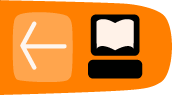Optimization
Optimizing your site can involve several aims. One is to make sure that it is as quick to use as possible for the people viewing it and posting to it. We can call this optimizing performance. Another may involve Search Engine Optimization (SEO) which makes your site easier to find on search engines and will increase the amount of visitors to your site.1
Optimizing Performance
There are many ways of increasing the performance of your system which are detailed on the WordPress Codex pages. 2
A minimal approach to plugins and themes
If you are having problems with the amount of time that your pages take to load this may be caused by a plugin or a theme that is coded in an inefficient way. Try restoring your default theme and then disabling plugins one by one this may well allow you to find out which plugin or theme is causing you problems.
Generally, it is a good idea to only install the plugins and themes that you really need. If you don't need it, then deactivate it and delete it from your system.
Caching plugins
The easiest way to make sure that your pages load quickly in a browser for the people viewing your site it to use a plugin to enable caching. A caching plugin such as WP Super Cache or W3 Total Cache can be easily installed and will cache your WordPress posts and pages as static files. This reduces the load on the server and improves performance dramatically, especially on a busy site.
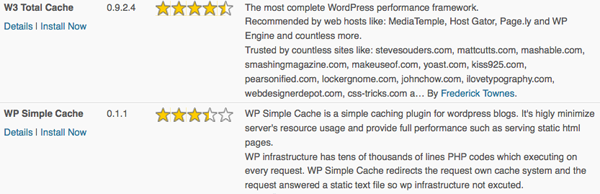
Let's look at WP Simple Cache as an example of how to use this kind of plugin. Download and activate the plugin in the normal way. If you see an error like the following you will need to adjust some of your systems file permissions (see the File Permissions section in the Securing your Installation chapter):
Warning: WP Simple Cache plugin was not able to write cache directory "/srv/wordpress/wp-content/plugins/wp-simple-cache/cache/". Please make the cache dir is writable.
When this is corrected you should point your browser to Settings > WP Simple Cache in our Dashboard.
In the Easy tab, make sure that the Caching On radio button is selected.
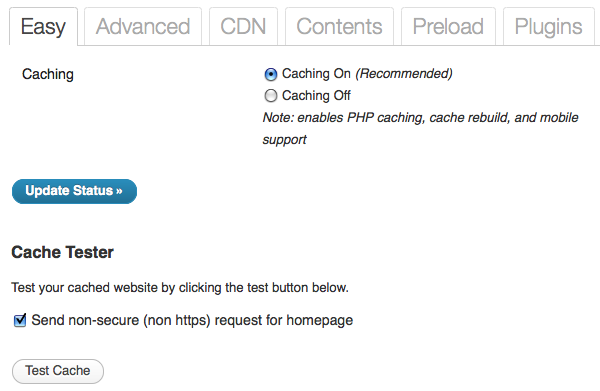
To test the system is working, click Test Cache. This process also shows us a little about how caching works.

The process of testing is listed when we get the results of the test. Two copies of the front page of the site being testing are fetched. There is a delay between when the copies are requested. If caching isn't working then the timestamps will be different as the page will be generated fresh each time. If you see the result, "The timestamps on both pages match!" this means that caching is working.
For more information on setting up the plugin via the advanced settings, visit the home page of the WP Super Cache plugin. 3
Search Engine Optimization within WordPress
WordPress, straight out of the box, comes ready to embrace search engines. Its features and functions guide a search engine through the posts, pages, and categories to help the search engine crawl your site and gather the information it needs to include your site within its database.
Permalinks
Permalinks are useful for SEO. The term Permalinks is a way of describing semantic links which have the name of your post, the date, or the category of the post in the URL of the post being displayed.
An example would be the difference between the URL of a post http://mysite.org/2011/09/09/a-face-in-the-crowd/ rather than http://mysite.org/index.php?p=645
To set up "pretty" permalinks you do need to be able to have certain things installed on your server - specifically there is a module in Apache called mod_rewrite. 4
Once the Permalinks set-up is installed, you can control how links look. To do this point your browser to the Settings > Permalinks page in your dashboard.
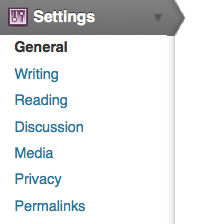
Some common settings are provided for you and you also have the ability to set your own Custom Structure:

SEO Plugins
You can add to the built-in abilities of WordPress by adding any number of SEO plugins. Search Engine Optimization is all about competing for a better rank. Therefore it only seems suitable that even within the collaborative area of a free software project there is competition between different SEO plugins. Here is a quote from the developer of the Wordpress SEO plugin:
It's not a secret that the author of this plugin, Joost de Valk, aka Yoast, doesn't really like All In One SEO Pack. The main reason is that All in One SEO pack has a default option for auto generating meta descriptions that is actually making it harder for people to rank well in a lot of cases, giving them a false sense of security.
The reason for mentioning this piece of backstabbing, apart from the humour of it, is to point out one of the main tasks of SEO plugins, which is to insert meta tags into the pages and posts of your site. This hidden, "meta" information can be included in the code of your site and helps to give your pages higher ranking on Search Engines.
Examples of the most common meta tags include:5
<meta name="resource-type" content="document" /> <meta http-equiv="content-type" content="text/html; charset=US-ASCII" /> <meta http-equiv="content-language" content="en-us" /> <meta name="author" content="Harriet Smith" /> <meta name="contact" content="harrietsmith@harrietsmith.us" /> <meta name="copyright" content="Copyright (c)1997-2004 Harriet Smith. All Rights Reserved." /> <meta name="description" content="Story about my dog giving birth to puppies." /> <meta name="keywords" content="stories, tales, harriet, smith, harriet smith, storytelling, day, life, dog, birth, puppies, happy" />
While WordPress does a lot of thing out of the box, it does not try to guess these tags.
The quote above also points out the main difference between various SEO plugins. Some will try to guess this meta data and automatically insert it, and others will make it easy for you to get into the detail of it and write your own meta tags for best results.
The choice is up to you - whether you want a plugin that does some of the work for you or allows you to add lots of fine tuning. There are several well written articles comparing different SEO solutions on the web. 6
- http://codex.wordpress.org/Search_Engine_Optimization_for_WordPress^
- http://codex.wordpress.org/WordPress_Optimization and http://codex.wordpress.org/WordPress_Optimization/Cheat_Sheet^
- http://wordpress.org/extend/plugins/wp-super-cache/^
- http://codex.wordpress.org/Using_Permalinks^
- Example taken from http://codex.wordpress.org/Meta_Tags_in_WordPress^
- http://perishablepress.com/wpseo-vs-aioseo/ http://sixrevisions.com/wordpress/seo-plugins/^