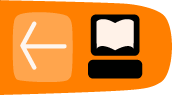Posts and Pages - What's the Difference?
This text is adapted from http://learn.wordpress.com
While publishing posts is the primary way to share content on your site, you can also add additional pages to make it look and feel more like a traditional website. In fact, you can make your whole WordPress site a collection of pages, with a static home page for the landing page. See the upcoming chapter Making a Website Instead of a Blog.
So what’s the difference between posts and pages?
Posts are what make a blog a blog — they’re servings of content, similar to journal entries, listed in reverse chronological order. Posts can be as short or as long as you like; some are as brief as Twitter updates, while others are the length of essays.
Pages, on the other hand, are best suited for more timeless content that you want your visitors to be able to easily access, such as your About Me, Gallery or Contact sections.
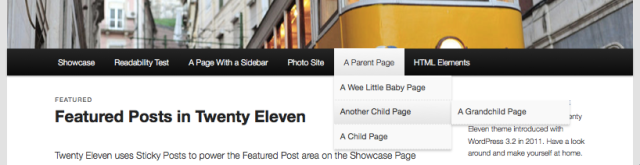
Creating new pages is just as easy as adding new posts. Simply go to Pages > Add New in your Dashboard.
By default, all posts will appear on your blog’s front page, but you can also display specific posts on category pages (and do other nifty things) with the custom menus feature.One of your key design decisions will be about what appears on Posts or Pages. How much of your site do you want to keep as relatively static content? How much should be dynamic content that changes frequently? These issues are dealt with in the chapters "Custom Menus" and "Making a Website Instead of a Blog".
If you decide that you’d like to create a Contact page, inserting a contact form is a great way to offer your readers the ability to get in touch, without giving out your personal email address.