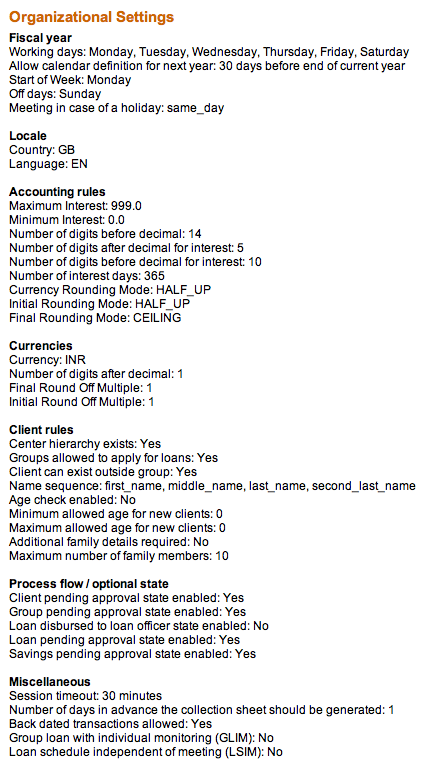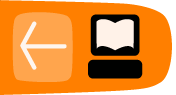How to view organizational settings
It can be helpful to see all of the settings for your organization on one screen. If you click Admin > View Organizational Settings, you will see a screen something like this:
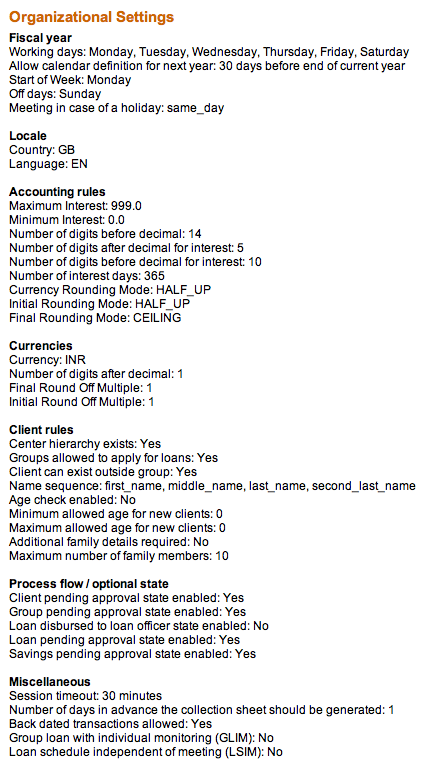
It can be helpful to see all of the settings for your organization on one screen. If you click Admin > View Organizational Settings, you will see a screen something like this: