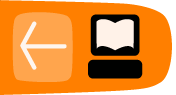How to approve multiple loans (bulk loan approval)
You can approve loans one at a time for each individual client (see How to change the status (approve, close) loan accounts ), or you can approve them all at once. To do the latter, follow these instructions:
- Click Clients & Accounts.
- In the left navigation pane, at the bottom, click Change Account Status.
A screen like the following appears:
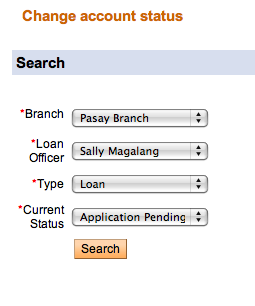
- Enter information using the descriptions in the following table:
Field
Description
Example
Branch
The branch where these loans are created
Suarez
Loan Officer
The loan officer in charge of these loans
Sally Magalong
Type
Loan category
Emergency loan 1
Current Status
Click Application Pending.
- Click Search.
A list like the following appears: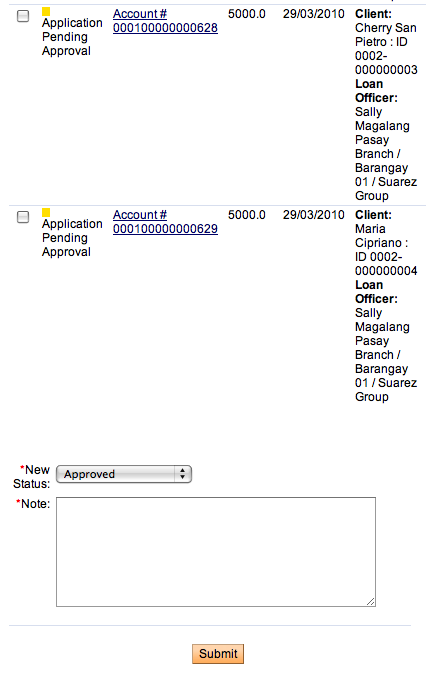
- At the top of the list, next to the Current Status column heading, check the box to select all pending loans at the same time.
- At the bottom of the list, in the New Status list, click Approved.
- In the Note box, type any information explaining the circumstances of this approval action.
- Click Submit.
A confirmation box appears like the following: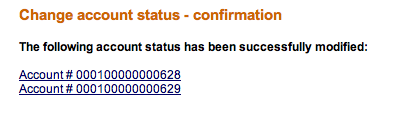
The loan now appears in the dashboard for each client with a green square indicating that it has been approved.