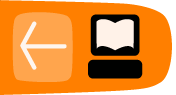How to change the status of a savings account
You can change the status of a savings account depending on what status it is in.
The following table shows the descriptions of all the statuses a savings account can have. Depending on how your MFI is configured and in what status the savings account is in, you may not see all of these status choices.
|
Status |
Description |
|
Partial Application |
If the record has been created but data is incomplete, or if the user does not want the status to be pending approval, status can be marked as Partial Application. More data can be added, or the record can be edited in this state. |
|
Pending Approval |
The record contains all necessary data and is waiting for approval. Before and after this point, there could be some offline processes, which might govern the approval process. These processes can be specific to each MFI and will not have an impact on Mifos functionality. |
|
Approved/ Active |
The savings account has been approved. After this, the customer can start transacting and operating their savings account. |
|
Inactive |
In case there are no transactions in the savings account for a certain number of days (the default is 30), the state is automatically changed to Inactive. If a transaction is made, the state will changes to Approved/ Active. |
|
Cancel |
A savings application can be cancelled for various reasons:
|
|
Closed |
The savings account is closed and archived. |
- From the account dashboard, click Edit Account Status.
- In the Status section, click the Status you would like the Account to change to.
- In the Notes box, type a reason for the change in status.
- Click Preview to review the change.
- If you want to make changes, click Edit Status, make changes, and click Preview again.
- When you are satisfied with the changes, click Submit.
The account dashboard shows the new status.