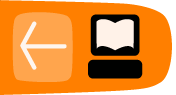How to manage loan account details
Once a loan account is created, you can change a few details about it.
Follow these instructions:
- In any search box, type the name of the borrower, the system ID of the borrower, or the loan account number and click Search.
- In the list of results that appears, click the correct account.
The details page for that loan appears. - In the Account Details section, click Edit Account Information.
A screen like the following appears:
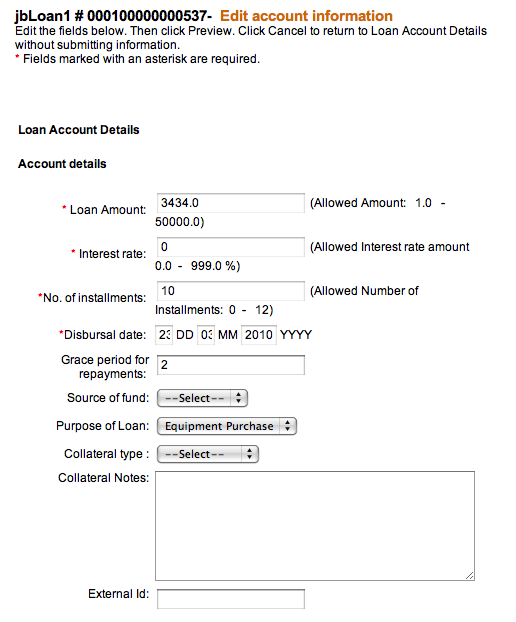
- In the available fields, type and click the appropriate changes you want to make. Use the table in "How to create a loan account" for details on the meaning of each field.
- Click Preview to review your changes. When you are satisfied, click Submit.