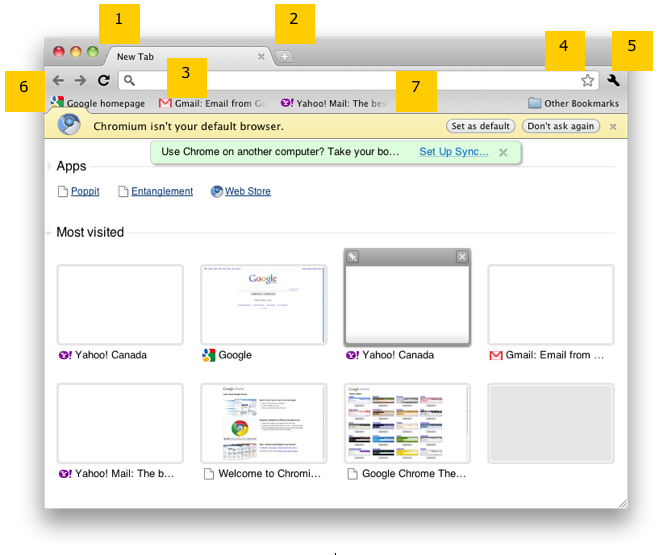Label
|
Browser feature
|
Description
|
| 1 |
Browsing tab
|
Allows the user to browse the internet.
|
| 2 |
New tab
|
Creates a new tab for browsing in multiple tabs.
|
3
|
Omnibox (address and search bar)
|
Allows the user to visit a website by typing in a URL or a set of search keywords.
|
| 4 |
Add Bookmark button
|
Adds the current web page as a bookmark.
|
| 5 |
Wrench icon
|
Accesses additional Chromium functions and the settings to configure the browser.
|
| 6 |
Back and Forward buttons; Reload/Stop button
|
Navigate to previously visited web pages; refreshes or stops the loading of the current page.
|
| 7 |
Bookmarks Bar (hidden by default)
|
Displays added bookmarks.
|